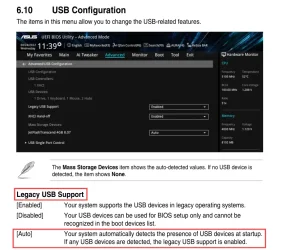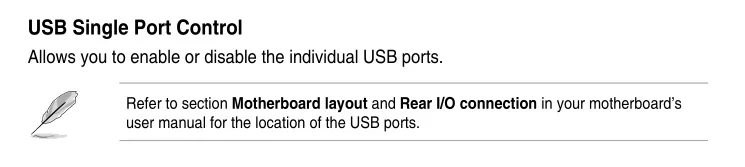BrandonR
Well-known member
- Local time
- 9:33 AM
- Posts
- 15
- OS
- Windows 11 Pro x64
Been having this issue for some time now with my keyboard(s). not sure what the exact problem is... I've had to re-plug in my keyboard to get it back on and usable to even login to Windows. anyone have any suggestions on what this might be ? it's been going on since like Windows 10 for me so I'm not entirely sure. been through a few keyboards and the problem seems to persist.
I have updated all my drivers( Chipset, BIOS, Windows updates and the keyboard software itself/firmware update. ) also contacted Corsair support as a last resort and they couldn't really figure it out or help. I'll link a video showing the exact issue happening :
I have updated all my drivers( Chipset, BIOS, Windows updates and the keyboard software itself/firmware update. ) also contacted Corsair support as a last resort and they couldn't really figure it out or help. I'll link a video showing the exact issue happening :
My Computer
System One
-
- OS
- Windows 11 Pro x64
- CPU
- i9 14900k
- Motherboard
- ASUS TUF Gaming Z790-Plus WiFi LGA 1700
- Memory
- Corsair Vengeance RGB Pro 32gb DDR5 6000Mhz
- Graphics Card(s)
- NVIDIA Geforce RTX 3080 Ti 12gb
- Sound Card
- Razer BlackShark V2 Pro Wireless Headset , Astro A50 Gen 5 Wireless Gaming Headset
- Monitor(s) Displays
- HP x34 UWQHD 165hz 1ms, Samsung Odyssey G5 QHD 165Hz 1ms
- Screen Resolution
- 3440x1440p 165hz 1ms
- Hard Drives
- WD Blue 250gb M.2 SSD
WD Black SN750 NVMe SSD 1TB
Crucial MX500 1TB
WD Blue 1TB SSD
Seagate BarraCuda 2TB 7200RPM
- PSU
- EVGA SuperNOVA 1000 G1+
- Case
- Corsair 780t Full Tower- White
- Cooling
- ID-COOLING FX360 Pro Liquid CPU Cooler
- Keyboard
- CORSAIR - K70 RGB PRO Cherry MX Speed Gaming Keyboard
- Mouse
- Glorious Model O 2 Pro Wireless Gaming Mouse
- Browser
- Firefox
- Antivirus
- Windows Defender