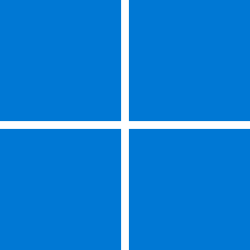Current status as of January 21, 2025
Windows 11, version 24H2, also known as the Windows 11 2024 Update, is now broadly available.
Starting this week, we are expanding this latest Windows version’s phased rollout. We are gradually offering this update also to eligible devices running Windows 10, version 22H2.
If you have an eligible Windows 10 or Windows 11 device, you can check if the update is available by selecting Settings > Windows Update and selecting Check for updates. If your device is ready for the update, you’ll see the option to Download and install Windows 11, version 24H2.
Devices running Home and Pro editions of Windows 11, versions 23H2 and 22H2 that are not managed by IT departments will receive the update automatically. Users can choose the time to restart their device or postpone the update.
For Copilot+ PC devices, new features will continue rolling out in phases to select devices and markets in the Windows Insider community. Note that availability may differ based on the various silicon platforms.
We will regularly share more information on the Windows 11 2024 Update rollout on this page.

Windows 11, version 24H2 known issues and notifications
See open issues, content updated in the last 30 days, and information on safeguard holds. To find a specific issue, use the search function on your browser (CTRL + F for Microsoft Edge).
| Summary | Originating update | Status | Last updated |
|---|---|---|---|
| Wallpaper customization applications might not work as expected Multiple applications are affected. A compatibility hold is in place. Updating applications might resolve the issue. | N/A | Mitigated | 2025-04-11 10:06 PT |
| Authentication issues due to failed password rotation in Kerberos This issue is observed in a niche scenario when using PKINIT protocol and is resolved in the April 2025 security update. | N/A | Resolved KB5055523 | 2025-04-08 15:01 PT |
| Devices with apps using sprotect.sys driver might stop responding We have applied a safeguard hold to prevent affected devices from updating to version 24H2 and encountering this issue. | N/A | Confirmed | 2025-04-04 12:25 PT |
| Remote Desktop might disconnect with January 2025 preview updates and later A resolution is rolling out to affected devices. IT admins can use a Group Policy to apply the rollback immediately. | OS Build 26100.3037 KB5050094 2025-01-28 | Resolved KB5053656 | 2025-03-28 12:11 PT |
| Some devices that have Dirac Audio with cridspapo.dll might lose audio output Affected devices will not be offered the update to Windows 11, version 24H2 until this issue is resolved | N/A | Confirmed | 2025-03-25 14:16 PT |
| Remote Desktop might freeze after installing the January 2025 preview update This issue currently affects Windows Server 2025 devices. A resolution is available for Windows 11, version 24H2. | OS Build 26100.3037 KB5050094 2025-01-28 | Resolved KB5052093 | 2025-03-25 11:19 PT |
| Asphalt 8 might periodically stop responding Devices running Asphalt 8 might see an exception and compatibility hold has been applied to safeguard update experience. | N/A | Resolved | 2025-03-19 10:04 PT |
| Disk Cleanup might incorrectly report space available for cleanup Despite cleaning up files, the application might display an incorrect estimate of space still available for cleanup | N/A | Resolved KB5044384 | 2025-03-14 16:46 PT |
| AutoCAD 2022 might not open after updating to Windows 11, version 24H2 We have applied a safeguard hold to prevent affected devices from updating to version 24H2 and encountering this issue | N/A | Resolved External | 2025-03-11 18:09 PT |
| Date & Time in Window Settings might not permit users to change time zone This issue is limited to the Date and Time view in Windows Settings. Time zone can still be changed in Control Panel. | N/A | Resolved KB5050094 | 2025-02-25 14:02 PT |
| Auto HDR might cause games to stop responding or display incorrect colors This issue happens on devices running Windows 11, version 24H2 when gamers play with Auto HDR enabled. | N/A | Resolved KB5051987 | 2025-02-11 10:00 PT |
| Camera use might cause some applications to become unresponsive Only a limited set of devices which use object recognition are confirmed to be impacted by this issue | N/A | Confirmed | 2024-10-18 14:02 PT |
Safe Exam Browser application might fail to open Devices running version 3.7 or lower versions of this application are incompatible with Windows 11, version 24H2. | N/A | Confirmed | 2024-10-01 07:05 PT |
Some devices using Easy Anti-Cheat stop responding and receive a blue screen Older driver versions of the Easy Anti-Cheat application are incompatible with Windows 11, version 24H2 | N/A | Confirmed | 2024-10-01 07:05 PT |
Compatibility issues with Intel Smart Sound Technology drivers Windows 11, version 24H2 devices with the affected Intel SST driver might receive an error with a blue screen. | N/A | Confirmed | 2024-10-01 07:05 PT |

Resolved issues in Windows 11, version 24H2
| Summary | Originating update | Status | Date resolved |
|---|---|---|---|
| Authentication issues due to failed password rotation in Kerberos This issue is observed in a niche scenario when using PKINIT protocol and is resolved in the April 2025 security update. | N/A | Resolved KB5055523 | 2025-04-08 15:01 PT |
| Remote Desktop might disconnect with January 2025 preview updates and later A resolution is rolling out to affected devices. IT admins can use a Group Policy to apply the rollback immediately. | OS Build 26100.3037 KB5050094 2025-01-28 | Resolved KB5053656 | 2025-03-28 12:11 PT |
| Remote Desktop might freeze after installing the January 2025 preview update This issue currently affects Windows Server 2025 devices. A resolution is available for Windows 11, version 24H2. | OS Build 26100.3037 KB5050094 2025-01-28 | Resolved KB5052093 | 2025-03-25 11:19 PT |
| Asphalt 8 might periodically stop responding Devices running Asphalt 8 might see an exception and compatibility hold has been applied to safeguard update experience. | N/A | Resolved | 2025-03-19 09:37 PT |
| Disk Cleanup might incorrectly report space available for cleanup Despite cleaning up files, the application might display an incorrect estimate of space still available for cleanup | N/A | Resolved KB5044384 | 2025-03-14 16:46 PT |
| AutoCAD 2022 might not open after updating to Windows 11, version 24H2 We have applied a safeguard hold to prevent affected devices from updating to version 24H2 and encountering this issue | N/A | Resolved External | 2025-03-11 18:09 PT |
| Date & Time in Window Settings might not permit users to change time zone This issue is limited to the Date and Time view in Windows Settings. Time zone can still be changed in Control Panel. | N/A | Resolved KB5050094 | 2025-02-25 14:02 PT |
| Some ASUS devices might fail to install Windows 11, version 24H2 Affected devices encounter a blue screen with an error message during the update process | N/A | Resolved | 2025-02-14 11:26 PT |
| Auto HDR might cause games to stop responding or display incorrect colors This issue happens on devices running Windows 11, version 24H2 when gamers play with Auto HDR enabled. | N/A | Resolved KB5051987 | 2025-02-11 09:35 PT |
| Issues might occur with media which installs the October or November update This only occurs when using CD and USB flash drives to install Windows 11, version 24H2. | OS Build 26100.2033 KB5044284 2024-10-08 | Resolved | 2025-02-06 17:47 PT |
| Select games might stop responding on Windows 11, version 24H2 devices Issue might occur when starting, loading, or during active gameplay. In rare cases, you might receive a black screen. | N/A | Resolved | 2025-01-23 10:49 PT |
| Chinese tax filing or government-use applications might experience issues Multiple applications are affected. A compatibility hold is in place. Updating applications might resolve the issue. | N/A | Resolved | 2024-12-12 17:01 PT |
| USB devices that support eSCL scan protocol may not be discoverable USB standalone scanners are primarily affected, and compatibility hold has been applied to safeguard update experience. | N/A | Resolved KB5048667 | 2024-12-10 10:00 PT |
| Outlook might fail to start with Google Workspace Sync for Microsoft Outlook Devices running Google Workspace Sync for Microsoft Outlook are incompatible with Windows 11, version 24H2 | N/A | Resolved External | 2024-12-06 14:21 PT |
| Task Manager’s menu shows apps and processes with zero count This issue is observed when the "Group by Type" view is enabled after installing the October 2024 preview update. | OS Build 26100.2161 KB5044384 2024-10-24 | Resolved KB5046617 | 2024-11-12 10:00 PT |
Voicemeeter app might unexpectedly close causing a blue screen exception error Devices running the Voicemeeter application are incompatible with Windows 11, version 24H2 | N/A | Resolved External | 2024-11-08 09:57 PT |
Fingerprint sensors might experience problems after a device is locked Several device models are affected. A compatibility hold is in place. Updating device firmware might resolve the issue. | N/A | Resolved KB5044284 | 2024-10-08 10:00 PT |