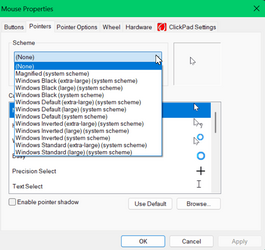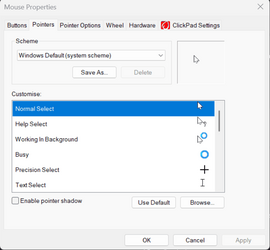Hello
I have seen many Windows 10/11 laptops which have a different cursor to all desktops I have used. Personally, as someone on the desktop I like the laptop cursor. I could not find anything about it online.
To describe it, it is slightly bigger than the desktop one (see attached image, of my desktop one), however unlike if you increased the size of the desktop one, does not have a thicker border or sandtimer loader.
So if anyone on laptop could provide me with the cursor files, as I would definitely like to use this cursor.
James
CURRENT CURSOR:

IDEAL CURSOR: (it is something like this)
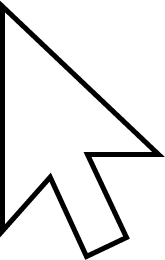
I have seen many Windows 10/11 laptops which have a different cursor to all desktops I have used. Personally, as someone on the desktop I like the laptop cursor. I could not find anything about it online.
To describe it, it is slightly bigger than the desktop one (see attached image, of my desktop one), however unlike if you increased the size of the desktop one, does not have a thicker border or sandtimer loader.
So if anyone on laptop could provide me with the cursor files, as I would definitely like to use this cursor.
James
CURRENT CURSOR:
IDEAL CURSOR: (it is something like this)
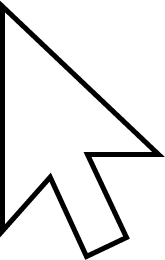
- Windows Build/Version
- Windows 11
My Computers
System One System Two
-
- OS
- Windows 11 21H2
- Computer type
- PC/Desktop
- Manufacturer/Model
- Chillblast
- CPU
- AMD Ryzen 3 3100
- Motherboard
- Asus ROG Strix b450-f
- Memory
- Corsair 8GB x 2 (16GB)
- Graphics Card(s)
- Asus Nvidia Geforce GTX 1650 Super
- Monitor(s) Displays
- Dell 27" 1440p
- Screen Resolution
- 1440p
- Hard Drives
- Seagate Barracuda 1TB
256GB NVME Seagate Barracuda
- Browser
- Firefox / Edge
- Antivirus
- Windows Defender
-
- Operating System
- Windows 8.1
- Computer type
- Laptop
- Manufacturer/Model
- HP
- CPU
- Amd E2
- Memory
- 4GB
- Hard Drives
- 128GB SSD