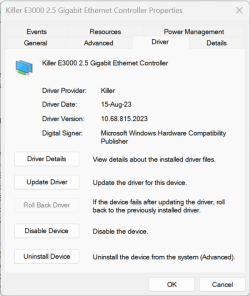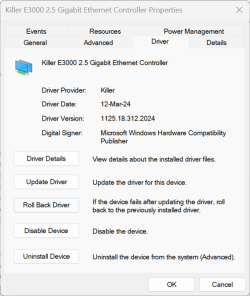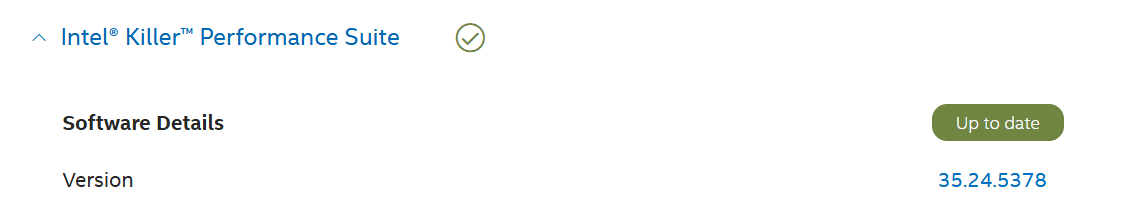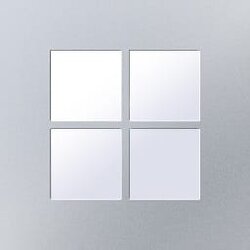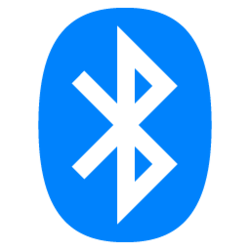Intel Killer Ethernet Controllers are designed specifically for competitive gamers and performance-hungry users. High-performance routers are rapidly moving to support 2.5 Gbps Ethernet, so Intel Killer Ethernet Controllers are perfect for gamers who want to take advantage of faster speeds to win more and get the most out of their online experience.
WHQL version: 36.24.12162
Release Date: February 04, 2025
Download: Windows(R) 10 and Windows 11* Wi-Fi Drivers for Intel Killer Performance Suite
Release notes (PDF)
The 36.24.12162 version of Intel® Killer™ Performance Suite package installs the Windows® 10 and Windows 11* Wi-Fi, Ethernet drivers and Killer Networking Software for the following Intel® Killer products:
- 23.110.0.5 for Intel® Killer™ 1550, AX1650, AX1675, AX 1690
- 1.1.4.43 (Windows 10), 2.1.4.3 (Windows 11) for Intel® Killer™ E3100
- 10.73.815.2024 (Windows 10), 1126.21.903.2024 (Windows 11) for Intel® Killer™ E5000
- 10.73.815.2024 (Windows 10), 1125.21.903.2024 (Windows 11) for Intel® Killer™ E3000, E3100G
- 10.73.815.2024 (Windows 10), 1168.21.903.2024 (Windows 11) for Intel® Killer™ E2500v2, E2600
- 3.1624.1204.1 for Killer Networking Software
Corrected Customer Issues – Installation: Package Version 36.24.12162
- Updated Wi-Fi driver to version 23.110.0.5
- “Passcode Incorrect" need more than 30s pop up when connect a network with incorrect passcode in ICPS
- “Connect” button on top of page should bring up Windows' Bluetooth & Other Devices page
- Enhancement in Wi-Fi sensing Win10/Win11
- This software release version 23.110.0.5 has been updated to include functional and security updates. There may be other minor issues addressed which will impact performance, stability, or vendor specific functionality not listed above. Users are encouraged to update to the latest version for best performance. Win10/Win11
- Intel® Killer™ Wi-Fi 6 AX1650 (i s)
- Intel® Killer™ Wi-Fi 6 AX1650 (x w)
- Intel® Killer™ Wi-Fi 6E AX1675 PCIe Card
- Intel® Killer™ Wi-Fi 6E AX1690 (i s)
- Intel® Killer™ Wi-Fi 7 BE1750 (x w)
- Intel® Killer™ Wi-Fi 7 BE1750 (i s)
- Intel® Killer™ Wi-Fi 6E AX1675 (i s)
- Intel® Killer™ Wi-Fi 6E AX1675 (x w)
- Intel® Killer™ Ethernet E3100 2.5 Gbps
Last edited: