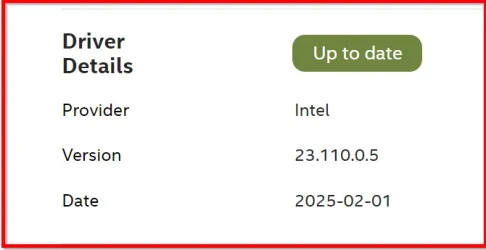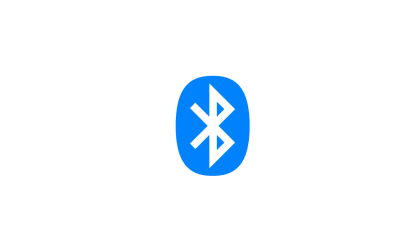
Intel Wireless Bluetooth Drivers - Intel Wi-Fi 7, Wi-Fi 6E, Wi-Fi 6, and 9000 series Products
WHQL version: 23.120.0
Release Date: March 03, 2025
Windows 10 64-bit and Windows 11
- Driver version 23.120.0.4 : For BE202, BE201, BE200, AX411, AX211, AX210, AX203, AX201, AX200, AX101, 9560, 9462, 9461, 9260
- The drivers also work on Intel® Killer™ BE1750(x/w), BE1750(i/s), AX1690, AX1675, AX1650, 1550
Download
Release Notes (PDF)
IMPORTANT! For PCs with Intel® Wireless-AC 9560, Intel® Wireless-AC 9462, Intel® Wireless-AC 9461: Before Upgrading from 23.10.x.x -23.50.x.x versions to this 23.120.0 driver, the user needs to disconnect all the Bluetooth® devices and unpair all thepreviously paired devices in the PC. Once upgrade is complete, the user can repair the devices and connect them. Fixes forPCs with Bluetooth® drivers prior to 23.10.0 can be upgraded to 23.120.0.
Key Issues Fixed and Changes on package version 23.120.0
- Intel® Wireless Bluetooth® 23.120.0 driver has been updated to include functional updates. Users are encouraged toupdate to the latest version for best performance.
- Intel® Killer™ Wi-Fi 7 BE1750 (x w)
- Intel® Killer™ Wi-Fi 7 BE1750 (i s)
- Intel® Wi-Fi 7 BE201
- Intel® Wi-Fi 7 BE200
- Intel® Wi-Fi 7 BE202
- Intel® Killer™ Wi-Fi 6E AX1675 PCIe Card
- Intel® Killer™ Wi-Fi 6E AX1690 (i s)
- Intel® Killer™ Wi-Fi 6E AX1675 (i s)
- Intel® Killer™ Wi-Fi 6 AX1650 (x w)
- Intel® Killer™ Wi-Fi 6 AX1650 (i s)
- Intel® Killer™ Wi-Fi 6E AX1675 (x w)
- Intel® Wi-Fi 6 AX203
- Intel® Wi-Fi 6 AX101
- Intel® Wi-Fi 6E AX411 (Gig+)
- Intel® Dual Band Wireless-AC 9260 Industrial IoT Kit
- Intel® Dual Band Wireless-AC 9260 Embedded IoT Kit
- Intel® Wireless-AC 9260
- Intel® Wireless-AC 9461
- Intel® Wireless-AC 9462
- Intel® Wireless-AC 9560
- Intel® Wi-Fi 6E AX211 (Gig+)
- Intel® Wi-Fi 6E AX210 (Gig+)
- Intel® Wi-Fi 6 AX200 (Gig+)
- Intel® Wi-Fi 6 AX201 (Gig+)
- Intel® Wi-Fi 6 (Gig+) Desktop Kit
Last edited: