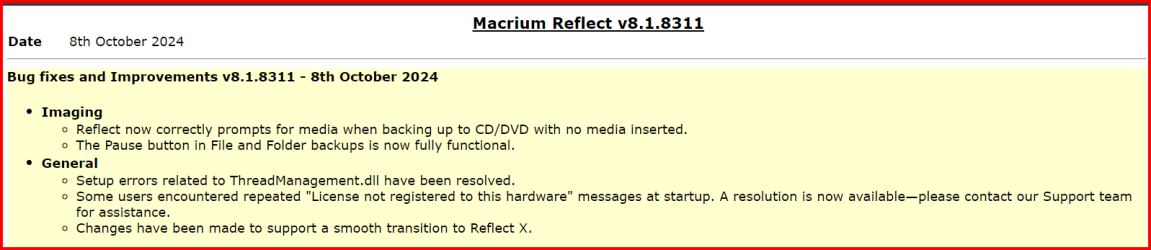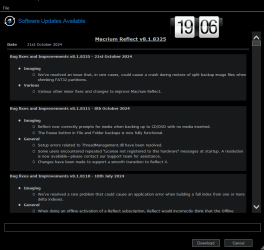So print screen works in boot environment and will hold in clipboard until Windows boots to use the screen?
I didn’t know that. I never would of thought to have even tried it. But I have wondered how people do it… DUH DERP
I hate taking photos with my camera and posting them
Thanks
The reason it works is because the Standard (blue) boot menu pre-loads the default OS (the first on the list) prior to the menu being displayed. So when you select the default OS it goes immediately to the lock screen.
If you select an OS other than the default the computer needs to reboot.
I got tired of the reboot and switched to the Legacy boot menu which doesn't pre-load anything prior to being displayed.
My Computers
System One System Two
-
- OS
- Win 11 Pro 24H2 26100.3915
- Computer type
- PC/Desktop
- Manufacturer/Model
- Self Built
- CPU
- Intel® Core™ i7-14700F
- Motherboard
- ASUS TUF GAMING Z690-PLUS WIFI
- Memory
- G.SKILL Ripjaws S5 Series 64GB (2 x 32GB) DDR5
- Graphics Card(s)
- MSI GeForce RTX 3060 Ventus 2X 12GB OC
- Sound Card
- Sound Blaster AE-5 Plus
- Monitor(s) Displays
- ASUS TUF Gaming 27" 2K HDR Gaming
- Screen Resolution
- 2560 x 1440
- Hard Drives
- Samsung 990 Pro 1TB NVMe (Win 11 24H2)
SK hynix P41 500GB NVMe (Win 11 23H2)
SK hynix P41 2TB NVMe (x3)
Crucial P3 Plus 4TB
- PSU
- Corsair RM850x Shift
- Case
- Antec Dark Phantom DP502 FLUX
- Cooling
- Noctua NH-U12A chromax.black + 7 Phantek T-30's
- Keyboard
- Logitech MK 320
- Mouse
- Razer Basilisk V3
- Internet Speed
- 350Mbs
- Browser
- Firefox
- Antivirus
- Winows Security
- Other Info
- Windows 11 24H2 26100.3915 (VHDX)
On System One (Dual Boot)
-
- Operating System
- Win 11 Pro 24H2 26100.3775
- Computer type
- PC/Desktop
- Manufacturer/Model
- Self Built
- CPU
- Intel Core i7-11700F
- Motherboard
- Asus TUF Gaming Z590 Plus WiFi
- Memory
- 64 GB DDR4
- Graphics card(s)
- EVGA GeForce RTX 2060
- Sound Card
- SoundBlaster X-Fi Titanium
- Monitor(s) Displays
- Samsung F27T350
- Screen Resolution
- 1920x1080
- Hard Drives
- Samsung 980 Pro 1TB
Samsung 970 EVO Plus 2TB
Samsung 870 EVO 500GB SSD
- PSU
- Corsair HX750
- Case
- Cougar MX330-G Window
- Cooling
- Hyper 212 EVO
- Internet Speed
- 350Mbps
- Browser
- Firefox
- Antivirus
- Windows Security