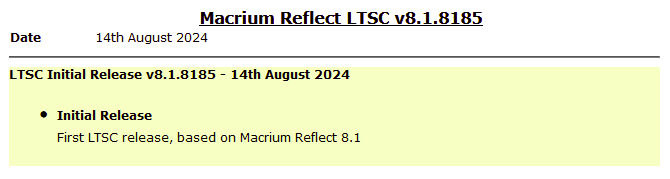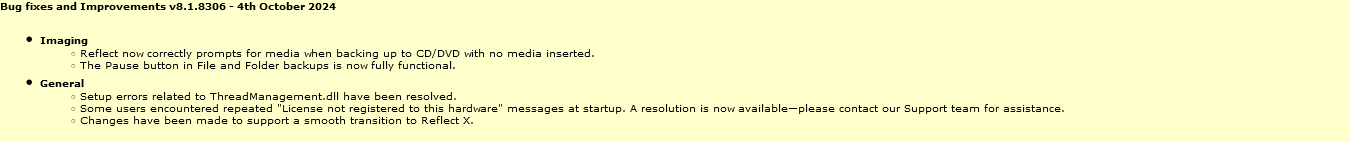I find the LEGACY BOOT screen to be way more efficient that the modern Windows BOOT screen. It arrives much quicker and does not need a mostly pre-assembled Windows (display driver, mouse support, etc.) to display.I might get my DeLorean out if I can fix the Flux Capacitor to go back on time to W7 days.
I like my DeLorean
My Computer
System One
-
- OS
- Windows 10, Windows 11, Ubuntu Linux
- Computer type
- PC/Desktop
- Manufacturer/Model
- HP Z2 G5 Workstation
- CPU
- Intel Core i7-10700
- Motherboard
- HP Model# 8751
- Memory
- 32gB (DDR4)
- Graphics Card(s)
- Intel UHD Graphics 630
- Sound Card
- Realtek basic audio
- Monitor(s) Displays
- 32" UHD (Viewsonic)
- Screen Resolution
- 3840 x 2160
- Hard Drives
- (3) NvME SSDs - PCiE v3, (1) SATA3 SSD