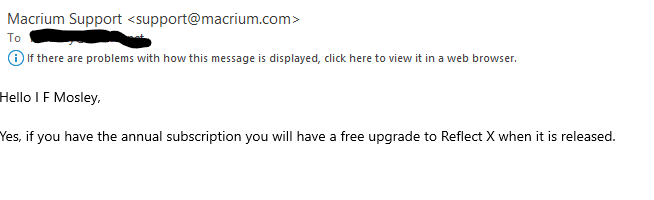I purchased a one-time license
If you purchased on or after July 1st, 2024, you ... (can) ... Trade in ... your one-time license ... and receive a 3-year Annual Plan at no extra cost.
I own multiple one-time licenses. Can I upgrade only a few of my licenses?
Yes - you can upgrade one, some or all of your licenses, but note that a 4-pack cannot be partially upgraded! Please see our other upgrade and offers for validity.
Can I upgrade my one-time license to a Reflect X Annual Plan?
Further details on the availability to upgrade existing licenses purchased on or before June 30th, 2024, will be communicated at launch.