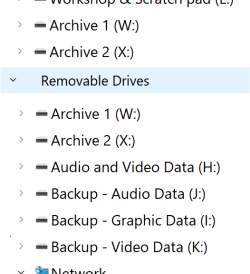- Local time
- 9:00 PM
- Posts
- 435
- OS
- Windows 11 - Updated automatically
This has puzzled me for some time, but never figured out the why nor the way to remove it.
The "This PC" section lists all the connected drives (I don't usually have them all switched on as they are backup drives).
But if you look at the > you will see that below "This PC" drive they are indented, then the last half dozen are not. These last six are just duplicates of the indented ones above.
Probably a simple explanation but I can't find it!
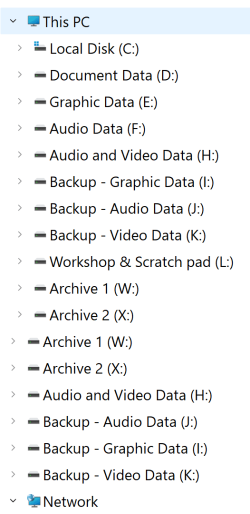
The "This PC" section lists all the connected drives (I don't usually have them all switched on as they are backup drives).
But if you look at the > you will see that below "This PC" drive they are indented, then the last half dozen are not. These last six are just duplicates of the indented ones above.
Probably a simple explanation but I can't find it!
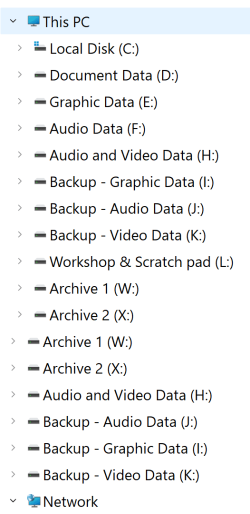
My Computer
System One
-
- OS
- Windows 11 - Updated automatically
- Computer type
- PC/Desktop
- Manufacturer/Model
- Updated Chillblast
- CPU
- Intel i7 12700K Twelve Core 3.6Ghz
- Motherboard
- MSI PRO Z690-A DDR4 Motherboard
- Memory
- Corsair 32Gb Vengeance RAM
- Cooling
- Air cooled
- Internet Speed
- 72Mb down, 18Mb up
- Browser
- Chrome
- Antivirus
- Avast