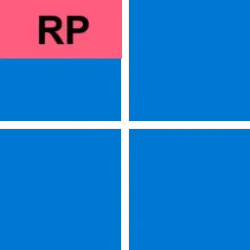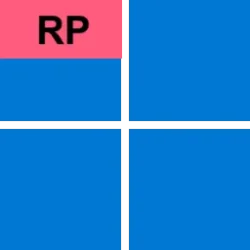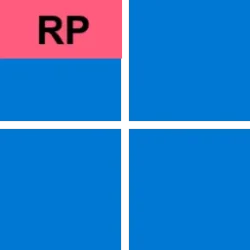- Local time
- 5:08 AM
- Posts
- 10
- OS
- Windows 11
Heya,
I think now is the time, that insiders in Release Preview channel or beta can return to normal general release. I try to opt in to leave Release Preview on my home PC, but don't have offer to do it from WU. I download Windows 11 - ISO Build 26100.1742 (24H2) and do inplace upgrade, that install OK, but still I stay on Windows Insider program?
Are there is something I can do or need to wait from Windows Update to get out from Release Preview Channel?
I think now is the time, that insiders in Release Preview channel or beta can return to normal general release. I try to opt in to leave Release Preview on my home PC, but don't have offer to do it from WU. I download Windows 11 - ISO Build 26100.1742 (24H2) and do inplace upgrade, that install OK, but still I stay on Windows Insider program?
Are there is something I can do or need to wait from Windows Update to get out from Release Preview Channel?
- Windows Build/Version
- Windows 11 24H2 (26100.1882)
My Computer
System One
-
- OS
- Windows 11
- Computer type
- PC/Desktop
- CPU
- Ryzen 3700X
- Motherboard
- Asus X570-E
- Memory
- 4x 8GB DDR4 4000@3666 Patriot Viper
- Graphics Card(s)
- 6800XT PowerColor Red Dragon
- Sound Card
- Realtek 1200S onboard
- Monitor(s) Displays
- 27" Asus VG270
- Screen Resolution
- 2560x1440@165Hz
- Hard Drives
- 2x 512 NVME Samsung
2x 4TB HDD Seagate
- PSU
- 1000W
- Case
- Asus 501GT
- Cooling
- ARCTIC Liquid Freezer II 280
- Keyboard
- Redragon Amsa Pro
- Mouse
- Trust - GXT 970 Morfix
- Internet Speed
- 300MBps
- Browser
- Firefox
- Antivirus
- Eset Endpoint Security 9.0