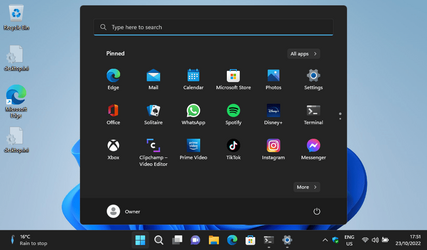When W11 was first leaked I tested installing it on the least appropriate hardware I could find, my little Acer Aspire One D270 netbook, see
post #37.
Today I revisited that using the current latest RTM build 22000.527.....
In light of the release of 22H2 and the 'will they/won't they' discussions around the know workarounds I thought it was time to revisit this.
I use this little old netbook as my 'miner's canary', if Windows 11 can install and run on this then it should work on anything.
To recap its specs, it fails on every single count except the bare minimum of having a 64-bit processor with more than one core. There is no TPM of any sort, it has a legacy bios (so no secure boot and MBR boot only). It's Intel Atom N2600 has no working 64 bit display drivers available (so only the Microsoft Basic Adapter can be used). The maximum memory a Cedarview Atom like this one can address is specified by the OEM as 2GB, and
by Intel as 2.44 GB. It can in fact, when there's a 4GB RAM in its single slot, make 2.99GB available to the OS.
I used a completely standard and unmodified install usb for Windows 11 22H2 build 22621.525, as made by the latest MCT. To make it more challenging I was installing W11 Home as this PC only has a digital licence for Home.
To bypass all hardware checks at install
@hsehestedt's list of
registry patches still work.
To complete OOBE without having to connect to the internet or use a Microsoft account the BypassNRO workaround still works.
When I first tested 11 on this PC it was more as a joke, trying to see just how low I could go before W11 fell over. But that extra 0.99G makes a big difference. Along with upgrading its HDD to an SSD Win11 is now surprisingly useable - good enough for a little light browsing which is all this old netbook ever gets used for.