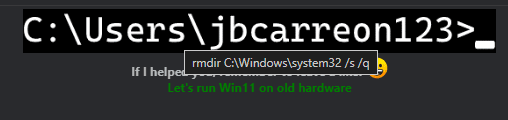- Local time
- 1:19 AM
- Posts
- 300
- Location
- Abrantes, Santarém, Portugal
- OS
- Windows 11 Pro 64-bits 24H2 26100.3194
Yes, it also applies to the CPU. Now, after recording the Iso, do the installation if that's what you want.
My Computers
System One System Two
-
- OS
- Windows 11 Pro 64-bits 24H2 26100.3194
- Computer type
- PC/Desktop
- Manufacturer/Model
- Custom self built
- CPU
- AMD Ryzen 3 3200G with Radeon Vega Graphics 3.60 GHz
- Motherboard
- MSI B350 PC MATE
- Memory
- 32,00 GB TeamGroup DDR4-2667
- Graphics Card(s)
- Nvidia GeForce GT 730 & Radeon™ Vega 8 Graphics
- Sound Card
- nVIDIA GK208 HDMI/DP High Definition Audio Controller
- Monitor(s) Displays
- AOC 27"
- Screen Resolution
- 3840x2160
- Hard Drives
- SSD Team Group T-Force Cardea Zero Z440 1TB Gen4 M.2 NVMe (5000/4400MB/s), SSD Team Group CX2 512GB SATA III (530/470MB/s) and 2x Seagate 1TB BarraCuda 64MB 7200rpm SATA III 3.5 - ST1000DM010
- PSU
- LC-Power 650W V2.3
- Case
- ATX Nox Hummer ZS
- Cooling
- No cooling
- Keyboard
- Logitech K220
- Mouse
- Logitech
- Internet Speed
- 1000/200
- Browser
- Firefox 135.0
- Antivirus
- Windows Defender
- Other Info
- Optical Drive ASUS DRW-24D5MT
-
- Operating System
- Windows 11 Pro 64-bits 24H2 26100.3194
- Computer type
- Laptop
- Manufacturer/Model
- Dell Latitude 5400
- CPU
- Intel Core i5-8365U
- Motherboard
- Dell 03WM4C - Intel Cannon Lake-U PCH-LP Premium
- Memory
- 16 GB
- Graphics card(s)
- Intel UHD Graphics 620 - Whiskey Lake-U GT2
- Sound Card
- Intel Cannon Lake-LP - cAVS (Audio, Voice, Speech) [D0]
- Monitor(s) Displays
- Dell NV14N4F
- Screen Resolution
- 1920 x 1080
- Hard Drives
- Micron 2200S NVMe 256 GB
- PSU
- Dell X7XY03
- Internet Speed
- 1000 Mbps / 200 MBps
- Browser
- Firefox 135.0
- Antivirus
- Microsoft Windows Defender