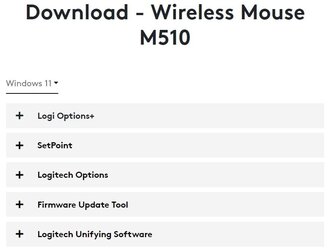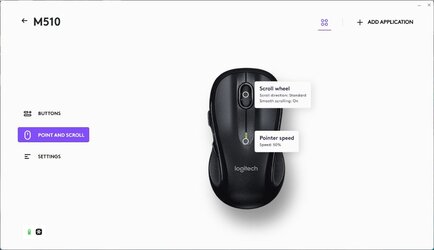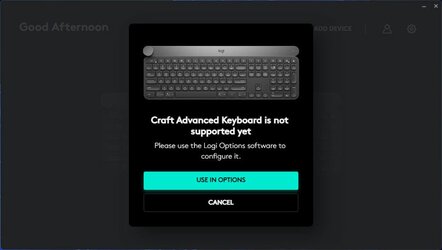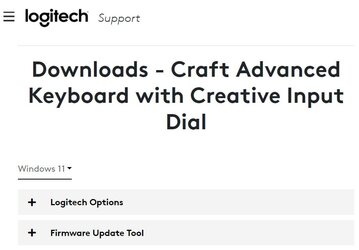I have a Logitech M510 mouse for my laptop PC. For some reason Logitech update suggested I install Options+. After it installed it, it also installed Logi Bolt. The problem is neither one of these supports the Logitech M510 mouse. I uninstalled both of these and went back to just using Options.
BTW, I have the Logitech MK550 Wireless Keyboard and Mouse Combo for my desktop PC. It includes:
- Logitech K350 Keyboard
- Logitech M510 Mouse
- Logitech Unifying receiver
I had to install SetPoint for the K350 Keyboard and Options for the M510 Mouse.

 ].
].