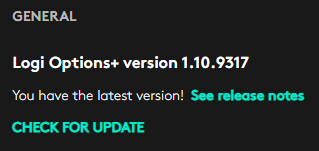- Local time
- 7:16 PM
- Posts
- 14,337
- OS
- Windows 11
I used to make video tutorials with accentuated mouse clicks until I realized, after the fact, that it's annoying as hell!... The soft clicks are OK...
My Computers
System One System Two
-
- OS
- Windows 11
- Computer type
- PC/Desktop
- Manufacturer/Model
- ASUS ROG Strix
-
- Operating System
- Windows 11
- Computer type
- Laptop
- Manufacturer/Model
- ASUS VivoBook