- Local time
- 10:01 PM
- Posts
- 2,483
- OS
- W11 Pro and Insider Dev
No USB drives are recognized suddenly all show errors. Nothing wrong with ports or controllers, everything else works in all ports. error in Device Manager and nothing in Dusk Management.
I can boot from drives set for Macriun Reflect and Hasleo as well as Live linux and PE. Everything works on Insider dev (dual boot) which is also 24H2. tried disabling them uninstalling and still error. Re-updated chipset drivers too. nothing I know of worked. Diskpart and few disk partition managers don't see them either. System checks come clean.
USB Device tree viewer sees it but with error.
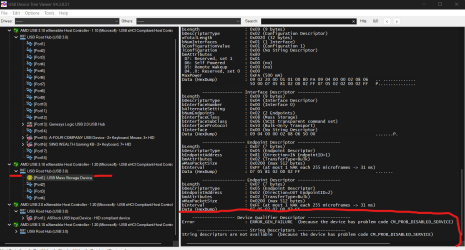
I can boot from drives set for Macriun Reflect and Hasleo as well as Live linux and PE. Everything works on Insider dev (dual boot) which is also 24H2. tried disabling them uninstalling and still error. Re-updated chipset drivers too. nothing I know of worked. Diskpart and few disk partition managers don't see them either. System checks come clean.
USB Device tree viewer sees it but with error.
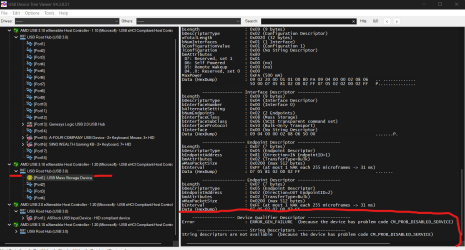
My Computer
System One
-
- OS
- W11 Pro and Insider Dev
- Computer type
- PC/Desktop
- Manufacturer/Model
- Home brewed
- CPU
- AMD Ryzen 9 7900x
- Motherboard
- ASROCK b650 PRO RS
- Memory
- 2x8GB Kingston 6000MHz, Cl 32 @ 6200MHz Cl30
- Graphics Card(s)
- Gigabyte Rx 6600XT Gaming OC 8G Pro
- Sound Card
- MB, Realtek Ac1220p
- Monitor(s) Displays
- 3 x 27"
- Screen Resolution
- 1080p
- Hard Drives
- Kingston KC3000. 1TBSamsung 970 evo Plus 500GB, Crucial P1 NVMe 1TB, Lexar NVMe 2 TB, Silicon Power M.2 SATA 500GB
- PSU
- Seasonic 750W
- Case
- Custom Raidmax
- Cooling
- Arctic Liquid Freezer III 360mm
- Internet Speed
- 20/19 mbps









