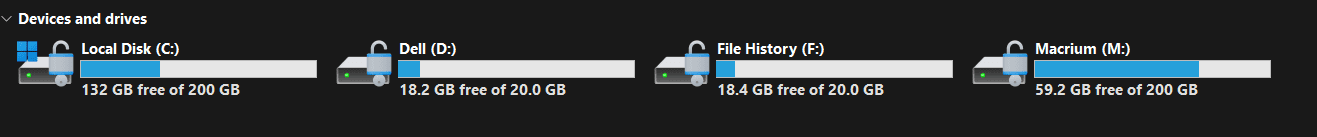I gave 500GB SSD I made a partition 100GB
Can I back the remaining 400GB to the 100GB
and if need be restore from the 100GB to the 400GB
Using the USB boot Macrium disk?
Can I back the remaining 400GB to the 100GB
and if need be restore from the 100GB to the 400GB
Using the USB boot Macrium disk?
My Computer
System One
-
- OS
- windows 11
- Computer type
- PC/Desktop
- Manufacturer/Model
- Antec/Case
- CPU
- Intel i5-10600kf
- Motherboard
- GIGABYTE Z590 UD AC
- Memory
- 32gb corsair vengerance pro
- Graphics Card(s)
- AMD RX 6500XT
- Sound Card
- onboard
- Monitor(s) Displays
- 40" Hisense
- Hard Drives
- Samsung 850
Samsung 870
Seagate 2TB
- PSU
- EVGA GQ 750