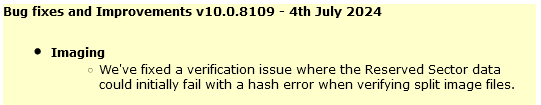Well, version 8 you could do either option. Lease for like $40 a computer, or buy for $80 a computer. I would have to assume that they will continue to offer this option.The killer question is if it is lease only or can we get a perpetual licence. I would consider a perpetual licence if the upgrade deal was ok for one licence. I doubt I would upgrade my other 4 V8 licences though
My Computers
System One System Two
-
- OS
- Windows 11 Pro
- Computer type
- PC/Desktop
- Manufacturer/Model
- Beelink SEI8
- CPU
- Intel Core i5-8279u
- Motherboard
- AZW SEI
- Memory
- 32GB DDR4 2666Mhz
- Graphics Card(s)
- Intel Iris Plus 655
- Sound Card
- Intel SST
- Monitor(s) Displays
- Asus ProArt PA278QV
- Screen Resolution
- 2560x1440
- Hard Drives
- 512GB NVMe
- PSU
- NA
- Case
- NA
- Cooling
- NA
- Keyboard
- NA
- Mouse
- NA
- Internet Speed
- 500/50
- Browser
- Edge
- Antivirus
- Defender
- Other Info
- Mini PC used for testing Windows 11.
-
- Operating System
- Windows 10 Pro
- Computer type
- PC/Desktop
- Manufacturer/Model
- Custom
- CPU
- Ryzen 9 5900x
- Motherboard
- Asus Rog Strix X570-E Gaming
- Memory
- 64GB DDR4-3600
- Graphics card(s)
- EVGA GeForce 3080 FT3 Ultra
- Sound Card
- Onboard
- Monitor(s) Displays
- ASUS TUF Gaming VG27AQ. ASUS ProArt Display PA278QV 27” WQHD
- Screen Resolution
- 2560x1440
- Hard Drives
- 2TB WD SN850 PCI-E Gen 4 NVMe
2TB Sandisk Ultra 2.5" SATA SSD
- PSU
- Seasonic Focus 850
- Case
- Fractal Meshify S2 in White
- Cooling
- Dark Rock Pro CPU cooler, 3 x 140mm case fans
- Mouse
- Logitech G9 Laser Mouse
- Keyboard
- Corsiar K65 RGB Lux
- Internet Speed
- 500/50
- Browser
- Chrome
- Antivirus
- Defender.