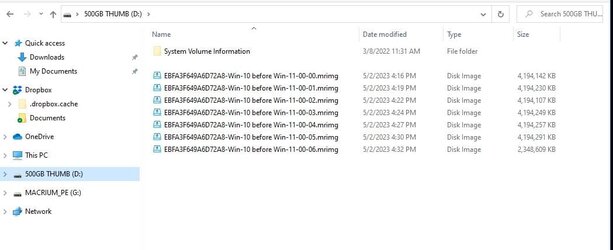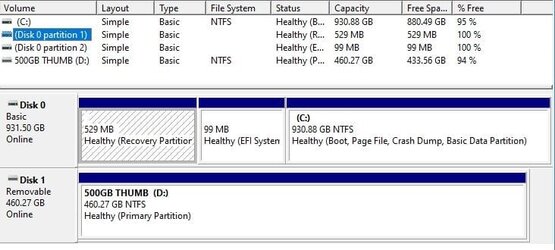I'm about to pull the trigger on updating to Windows 11 so I did a full backup of my disk using Macrium. Seemed pretty easy so I then made the rescue media on a thumb drive and booted into that and pocked around. I'm not familiar with the terminology so I'm wondering . . . if I decide I need to restore Windows 10 do I select the "redeploy to new hardware" even though it's not new hardware? It seems better than the other choices. Seem silly but I guess it's better to ask now than after the wheels fall off.
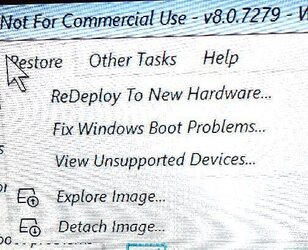
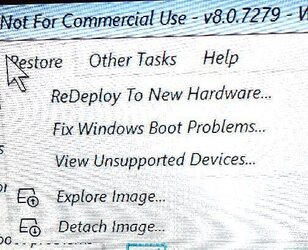
My Computer
System One
-
- OS
- Windows XP, 7, 10 & 11
- Computer type
- PC/Desktop
- Manufacturer/Model
- Custom
- CPU
- Intel i5 12400
- Motherboard
- Gigabyte Z690 UA ATX DDR4
- Memory
- Corsair Vengeance LPX 16GB
- Graphics Card(s)
- On Board (for now)
- Sound Card
- ?
- Monitor(s) Displays
- 43" Samsung tu7000
- Screen Resolution
- 2560 x 1440
- Hard Drives
- SAMSUNG 970 EVO Plus SSD 1TB NVMe M.2
- PSU
- 500W
- Case
- LIAN LANCOOL_205M
- Cooling
- Bunch of fans . . . :o)
- Keyboard
- Unicomp: Ultra Classic White Buckling Spring USB
- Mouse
- M510
- Internet Speed
- 50mbps
- Browser
- Fire Fox
- Antivirus
- Windows