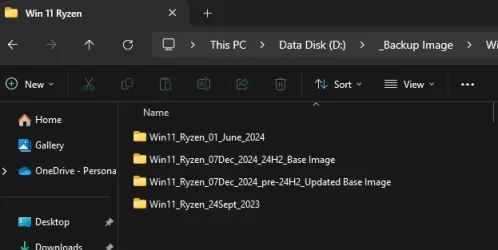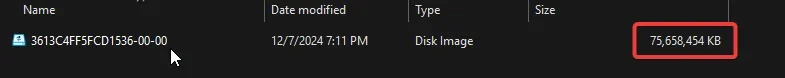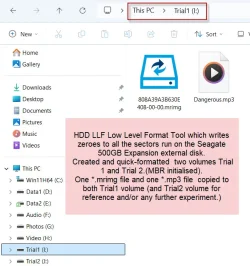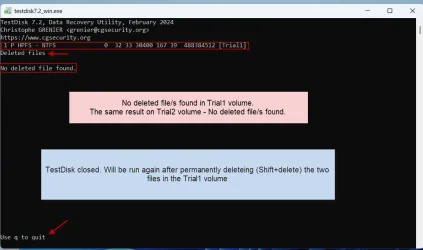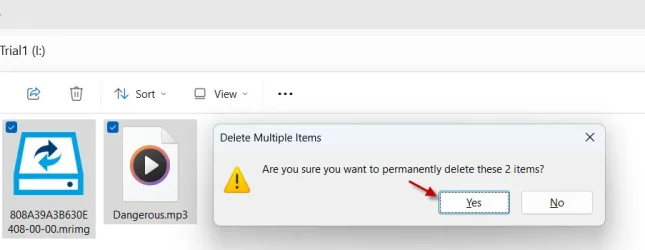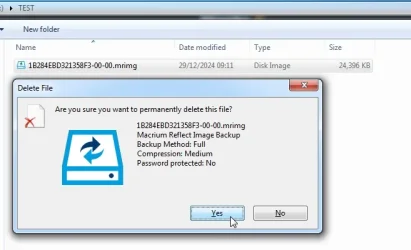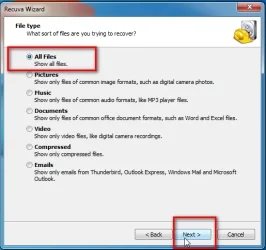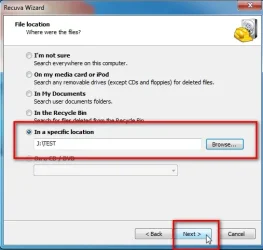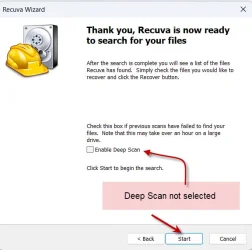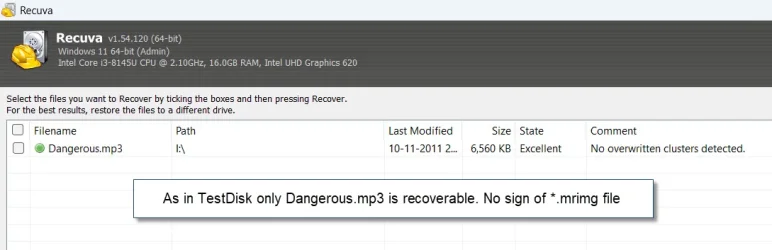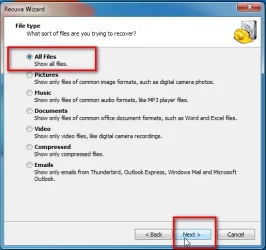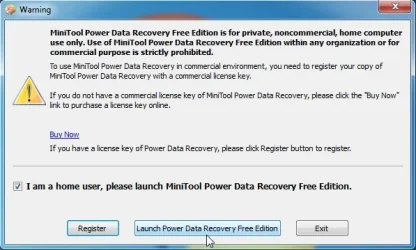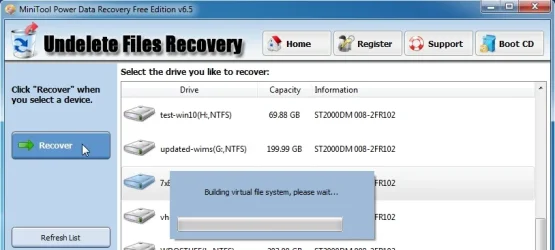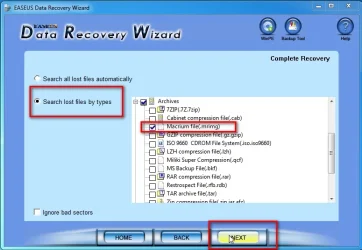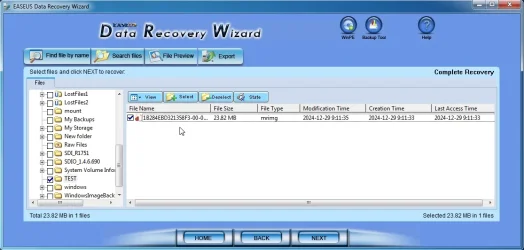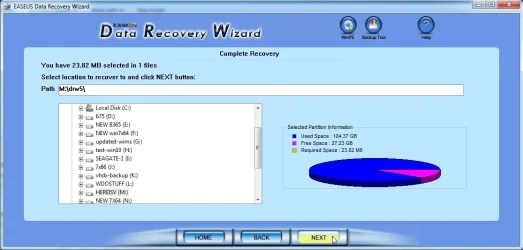Starting from SevenForums I have been helping many forum members recover data from hard disks that had turned RAW for one reason or the other, mostly using TestDisk but never was there a request to recover a single file as in this case. So when FreeBooter recommended using TestDisk
[Undelete], I was very happy. However the OP theOldfarter farted out loud that he could not recover the file, I was surprised. Was it a user error or a fact? Decided to investigate it myself and here is the process.
1. In most cases, I try to simulate ( whereever possible) the OP's hard disk condition on my Trial HDD and give instructions as I weed through the recovery process. In preparation I run HDD LLF LowLevelFormatTool ( that writes zeroes to all sectors) thus wiping out any and all old Data in the disk and start with a clean slate.. Here also I did it, created two volumes Trial1 and Trial2, formatted and then copied one. *.mrimg file and one Michael Jacson's "Dangerous"
MP3 file to both volumes.
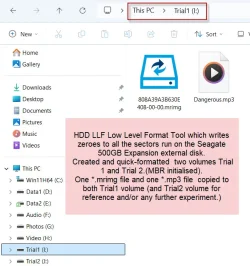
2. TestDisk under test: TestDisk run as administrator
Screen 1:
[No Log] > Enter
Screen 2: Select/Highlight the disk to recover > Enter
Screen 3: Select/Highlight the Partition Type > Enter
Screen 4: Select/Highlight
[Advanced]- Filesystem Utils <Enter
Screen 5: Landed. Selected/Highlighted Trial1 volume. [
Undelete] exeuted by pressing Enter. This is just to confirm no old remnant deleted files exist

No old remnant deleted files found.
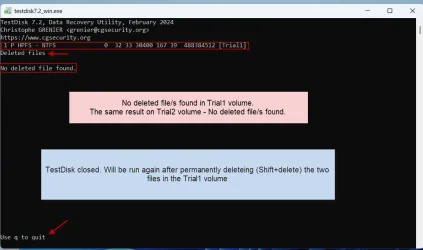
(Pressed the 'Q' on the keyboard to go to the previous page , selected/Highlighted Trial2 Volume and
[Undelete] executed. The same result: No remnant deleted old files found) Pressed
'Q' to quit Test Disk. Confirms that no old remnant deleted files from the previous experiment exists. (Oh! I had run tons of experimental trial runs on my Trial HDD to guide the forum members. That is why I do a complete cleanup by running the low level format before starting a new trial) TestDisk will be run again after Shift+ Delete to permanently delete the existing mrimg file and the mp3 file.
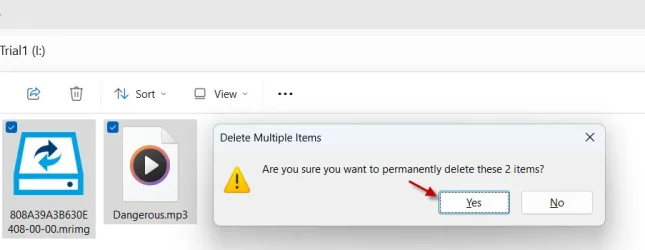
And Yes, I now deleted the two files on the anvil and struck the hammer on them. And they are gone. The recovery process in Triali drive starts..
3; Recovery by TestDisk:
TestDisk run as administrator
Screen 1:
[No Log] > Enter
Screen 2: Select/Highlight the disk to recover > Enter
Screen 3: Select/Highlight the Partition Type > Enter
Screen 4: Select/Highlight
[Advanced]- Filesystem Utils > Enter
Screen 5: Landed. Selected/Highlighted Trial1 volume
[Undelete] exeuted by pressing Enter
 Crash landing!!!!!
Crash landing!!!!! Only Michael Jackson mp3 can be recovered . No *,mrimage in sight.

I learnt everything Data Recovery by reading user experiences and my own experiments. after becoming a member of Seven Forums This is yet another lesson learnt:
TestDisk cannot recover deleted files with proprietary file formats.