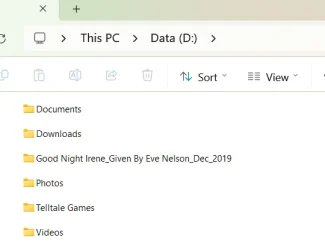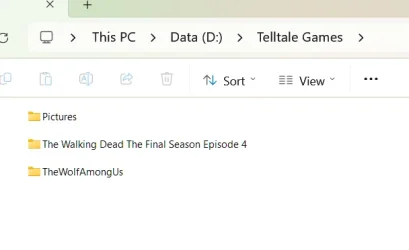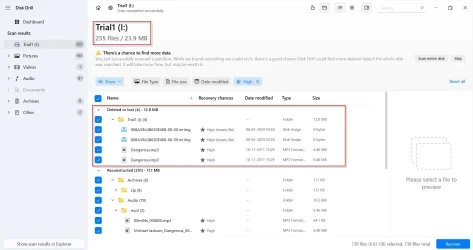An interesting thread.
As others have noted, a lot (perhaps most) of the freeware recover programs are limited in the file size they are able to recover. 2Gb seems to be the general limit.
Recuva (freeware version 1.54.120, 64 bit) states that it has no file size limiting recovery, although its' website does state that successful revovery ranges from 30% - 60%, with the paid Pro version at 80%. In answer to on of SIW2' question, the 1.54.120 version, the most recent so it says, does have an "All Files" menu option.
So I decided to test the claimed "no file size limit" - 2 Gb is pretty anaemic for full-throated macrium backup files.
I copied a mrimg file of about 22 Gb from one external USB drive where the backups are stored to another external USB drive that had not been previously used to store mrimg files. I deleted this 22 GTb file and found no residual bits or pieces after scan. I added nor deleted any other data - completely untouched after the initial delete. Then I asked Recuva to recover it.
I told Recuva which disk, which folder, and the name of the deleted 22 Gb file. Recuva found it on SCAN in a few seconds, listing the correct parameters of name plus extension, size and date. Most correctly, and also listed it as an mrimg file.
So I pressed the recover button. Within 0.1 seconds (Recuva boasted), it proudly announced that 0 bytes of 0 files were recovered because file contents could not be found. I may try again later, but that result is not all that encouraging.
As others have noted, a lot (perhaps most) of the freeware recover programs are limited in the file size they are able to recover. 2Gb seems to be the general limit.
Recuva (freeware version 1.54.120, 64 bit) states that it has no file size limiting recovery, although its' website does state that successful revovery ranges from 30% - 60%, with the paid Pro version at 80%. In answer to on of SIW2' question, the 1.54.120 version, the most recent so it says, does have an "All Files" menu option.
So I decided to test the claimed "no file size limit" - 2 Gb is pretty anaemic for full-throated macrium backup files.
I copied a mrimg file of about 22 Gb from one external USB drive where the backups are stored to another external USB drive that had not been previously used to store mrimg files. I deleted this 22 GTb file and found no residual bits or pieces after scan. I added nor deleted any other data - completely untouched after the initial delete. Then I asked Recuva to recover it.
I told Recuva which disk, which folder, and the name of the deleted 22 Gb file. Recuva found it on SCAN in a few seconds, listing the correct parameters of name plus extension, size and date. Most correctly, and also listed it as an mrimg file.
So I pressed the recover button. Within 0.1 seconds (Recuva boasted), it proudly announced that 0 bytes of 0 files were recovered because file contents could not be found. I may try again later, but that result is not all that encouraging.
My Computer
System One
-
- OS
- Windows 11
- Computer type
- Laptop
- Manufacturer/Model
- HP 15s_du1xxx
- CPU
- Intel i5 10210U
- Motherboard
- 85F1
- Memory
- 16Gb
- Graphics Card(s)
- Intel UHD
- Sound Card
- Realtek
- Screen Resolution
- 1920 x 1080