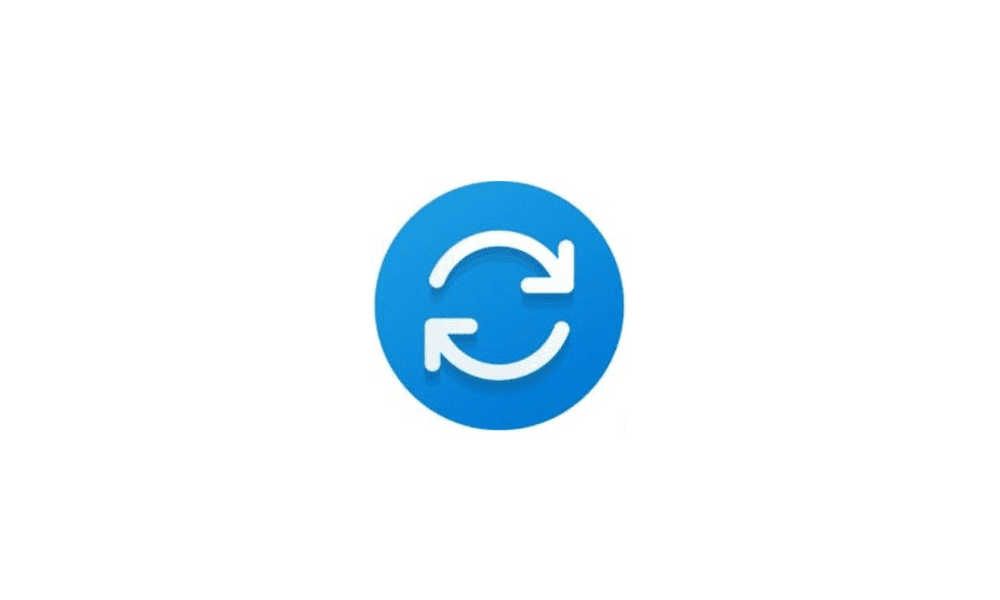kepetmania
Member
- Local time
- 5:44 PM
- Posts
- 3
- OS
- Windows 11
my laptop won't turn on, so I bring it to repair shop and they say that the problem was hardware problem which is damaged IC power.
After they fix it, my laptop can turn on again but they say that it can not boot into windows (I'm using windows 11).
Beforehand I've already have backup image of my windows, because I always regularly backup my windows using macrium.
I try to restore my latest macrium backup image, but after finish restoring it cannot boot into windows. I also try macrium "fix windows boot problem" feature but it still fails to boot. But I still able to enter safe mode.
I try to restore several older macrium image that i have but all can not boot into windows also. (I verify all my image and it has no problem)
I try to clean install windows 11 and it is able to boot. Then I try to make a backup of clean install windows 11 using macrium then try restoring it, it is able to boot even though it fails at first try and i need to use "fix windows boot problem" feature to make it able to boot.
Maybe anyone could help me with this problem, or experiencing the same problem as mine?
After they fix it, my laptop can turn on again but they say that it can not boot into windows (I'm using windows 11).
Beforehand I've already have backup image of my windows, because I always regularly backup my windows using macrium.
I try to restore my latest macrium backup image, but after finish restoring it cannot boot into windows. I also try macrium "fix windows boot problem" feature but it still fails to boot. But I still able to enter safe mode.
I try to restore several older macrium image that i have but all can not boot into windows also. (I verify all my image and it has no problem)
I try to clean install windows 11 and it is able to boot. Then I try to make a backup of clean install windows 11 using macrium then try restoring it, it is able to boot even though it fails at first try and i need to use "fix windows boot problem" feature to make it able to boot.
Maybe anyone could help me with this problem, or experiencing the same problem as mine?
- Windows Build/Version
- Windows 11 23H2
Last edited:
My Computer
System One
-
- OS
- Windows 11
- Computer type
- Laptop
- Manufacturer/Model
- Asus A42JC
- Memory
- 8 GB