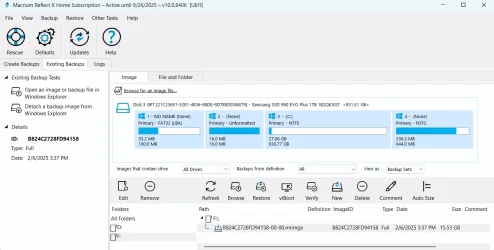I have tried numerous times on different drives with no luck. I just installed the new m.2 ssd and can't see how I could possibly, restore if I need to. Right now, I have a clone to one ssd drive and an image on an external ssd drive usb. Just testing things, using my USB Rescue disk and seeing where it takes me too at boot up. Where it takes me to, I see no way to select the image to try to restore with. I'm thinking the clone I backed up to another ssd drive might be usable. I don't dare try to use it at this time to test it. Every time I work on things I remove the activation and uninstall Macrium then reinstall when things are ready. Problem is, when I reinstall I get popups saying product key is no good. Or it says that key is only good for one device. So that puts a limit to my testing 2 times, I removed activation like they say and it's still a big ordeal. Here is where it takes me to restore the image but, there's no way to select it if I do find it. For years I've used Macrium 7 with perfect results but it's been a few years since I used it.
Attachments
My Computer
System One
-
- OS
- Windows 11 pro
- Computer type
- PC/Desktop
- Manufacturer/Model
- custom build
- CPU
- AMD Ryzen 7 5700G with Radeon Graphics 3.80
- Motherboard
- AMD ROG STRIX B550-F
- Memory
- G.SKILL Ripjaws V Series (Intel XMP) DDR4 RAM 32GB (2x16GB)
- Graphics Card(s)
- Integrated
- Sound Card
- on-board
- Monitor(s) Displays
- Dell s2425hs
- Screen Resolution
- 1920 x 1080
- Hard Drives
- INTEL SSD 730 series 240 GB. and SamSung 840 Evo ssd 500 GB.
- PSU
- CORSAIR - RMe Series 1000W 80 PLUS Gold Fully Modular ATX Power Supply
- Case
- COOLER MASTER HAF 932 Advanced
- Cooling
- AMD Wraith Stealth cooler
- Keyboard
- Logitech 520
- Mouse
- Logitech 310
- Browser
- Google Chrome
- Antivirus
- Defender