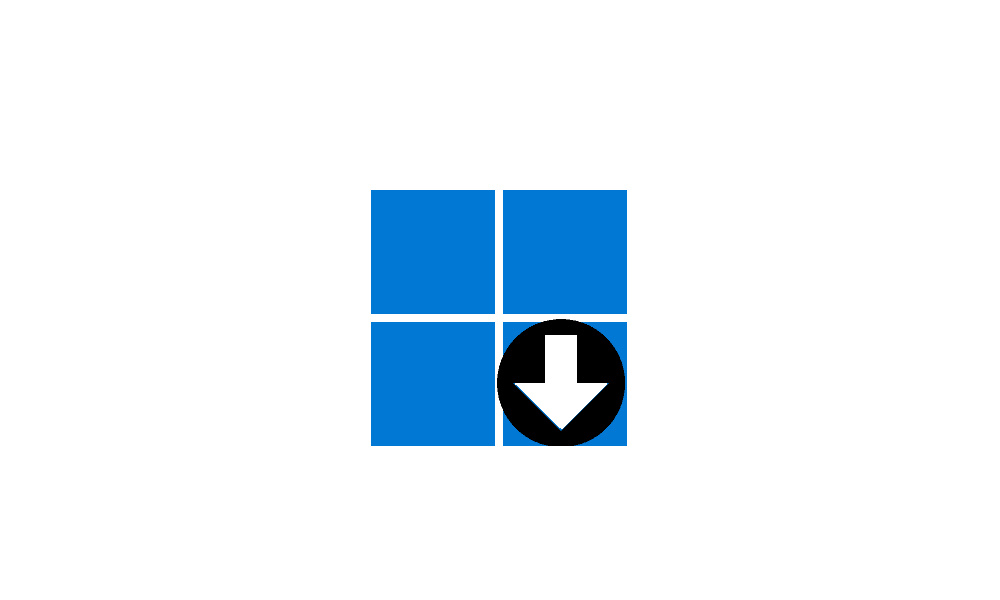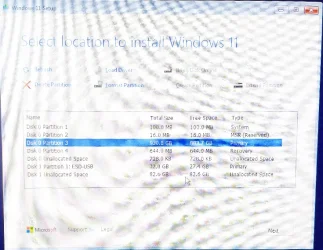- Local time
- 6:30 AM
- Posts
- 125
- Location
- Florida, USA
- OS
- Windows 11 Pro 64-bit, Version 24H2 (OS Build 26100.3775)
I have a PC with Windows 10 Pro on it and cannot upgrade. I purchased a new product key but for Windows 11 Home and am trying to clean install over the old Windows.
I downloaded from Microsoft data to create a bootable USB for Windows 11. The install goes good until determining what HDD to install on. Somehow it does not see the 1Tb NVMe M.2 drive where to install on. It only reads the USB drive!
Do I need to use software to completely wipe clean the old install?
I downloaded from Microsoft data to create a bootable USB for Windows 11. The install goes good until determining what HDD to install on. Somehow it does not see the 1Tb NVMe M.2 drive where to install on. It only reads the USB drive!
Do I need to use software to completely wipe clean the old install?
My Computer
System One
-
- OS
- Windows 11 Pro 64-bit, Version 24H2 (OS Build 26100.3775)
- Computer type
- PC/Desktop
- Manufacturer/Model
- Custom built
- CPU
- AMD Ryzen 9-3900X 12-Core 3.80Ghz
- Motherboard
- Asus Prime X370-Pro
- Memory
- 16Gb Corsair DDR4 3466 Mhz
- Graphics Card(s)
- Asus DUAL-RTX2070-O8G-EVO-V2
- Sound Card
- On Motherboard
- Monitor(s) Displays
- ASUS PA329C
- Screen Resolution
- 3840x2160
- Hard Drives
- Samsung 980 SSD 1TB PCle 3.0x4, NVMe M.2 2280
Hitachi Deskstar 2Tb 7200 RPM 32MB Cache
Seagate Barracuda 500Gb 7200 RPM
- PSU
- Seasonic X750 Gold
- Case
- Antec C100
- Cooling
- CRYORIG H7 Tower Cooler
- Keyboard
- Macally USB
- Mouse
- Microsoft Basic Optical Mouse - USB
- Internet Speed
- 350 Mbs
- Browser
- Firefox
- Antivirus
- PC Matic