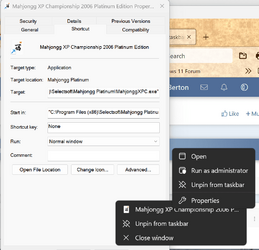a week or so ago many of my icons disappeared. At first I thought it might just be non windows programs, but it looks like Microsoft Edge doesn't show an Icon along with Chrome and Firefox. Office apps and Sonos all show Icons, but notepad++ doesn't.
I tried a bunch of different methods of rebuilding my iconcache. These two in particular:

 www.thewindowsclub.com
www.thewindowsclub.com

 appuals.com
appuals.com
The usual cache file is small, 19kb. maybe it isn't getting built properly?
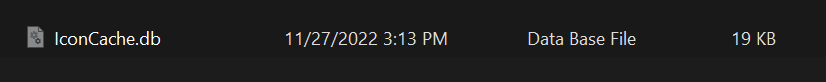
I removed and then added back in a work account around the same time. not sure if that's related at all. Here's a screenshot of what my taskbar looks like with a bunch of apps open:
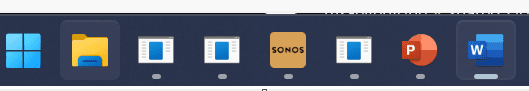
Currently at a loss on how to fix. any recommendations?
I tried a bunch of different methods of rebuilding my iconcache. These two in particular:
Repair, Rebuild Corrupt Icon Cache, Clear Thumbnail cache in Windows 11
Delete IconCache.db, ThumbCache.db files, from its folder location, to repair or rebuild the icon cache; Clear Thumbnail cache in Windows 11/10.

Fix: Windows Shell Experience Host has Stopped Working
Windows Shell Experience Host is an official part of the Windows operating system. It is responsible for displaying all the universal applications in a
 appuals.com
appuals.com
The usual cache file is small, 19kb. maybe it isn't getting built properly?
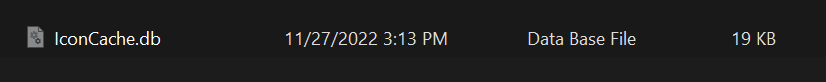
I removed and then added back in a work account around the same time. not sure if that's related at all. Here's a screenshot of what my taskbar looks like with a bunch of apps open:
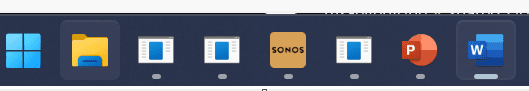
Currently at a loss on how to fix. any recommendations?
- Windows Build/Version
- Version 22H2 (OS Build 22621.819)
My Computer
System One
-
- OS
- Windows 11