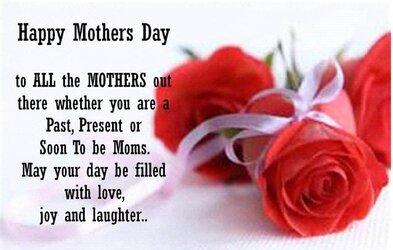Exactly this. If the OS failed you would have to reinstall the base OS and then restore from Time machine.For some users, Time Machine doesn’t cut it, because it won’t allow creating bootable backups
What if your OS drive failed - would you need to use clean install, and then use time machine to install all backups?
Does it need to always be on?
You can set it to manual back up only and have that back up on an external drive otherwise it takes a massive amount of space on an internal drive. These snapshots can be deleted using the mac terminal but as the article says it cannot create a bootable restore solution to get you back up and running on it's own
My Computer
System One
-
- OS
- Windows 11 Pro Beta, 11 Dev, W11 Canary
- Computer type
- Laptop
- Manufacturer/Model
- Dell Alienware M15 Ryzen Edition R6
- CPU
- AMD Ryzen™ 9 5900HX
- Memory
- 32GB
- Graphics Card(s)
- NVIDIA® GeForce RTX™ 3070 8GB GDDR6
- Hard Drives
- 1 x Samsung 980 Pro 1TB
1 x Samsung 970 Evo Plus 1TB