Thanks again neves. The last line in SystemInfo reads:
> "Hyper-V Requirements: A hypervisor has been detected. Features required for Hyper-V will not be displayed."
As anything is possible in PCs, please be aware Hyper V should not be affecting the ability to enable Memory Integrity. I have the exact same reading as the OP, and yet Memory Integrity is enabled on my machine.That line is misleading - as in - it can mean a lot of things, such as:
- you have multiple virtualization apps installed - which is kinda like having multiple antivirus solutions installed (it can create conflicts - and thus as a preventive measure - one solution is disabled by default). Which is actually an official statement. ...
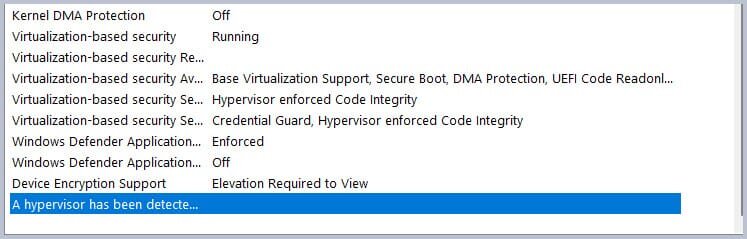
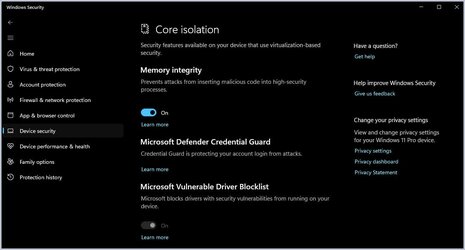
As to this...
- Hyper-V and all its features could actually be Missing/Disabled. Which easy to find out - by simply using Windows Search and opening the Windows Features tab - while typing the following: Turn Windows feature Then look for Hyper-V. Both features should be ticked. If Disabled from the BIOS/UEFI Hyper-V Platform feature - should be greyed out. If missing or disabled - you can also use the folowing comands to enabled them - while using windows CMD/Terminal ( with Admin privileges)
You would only need Hyper V if running any Virtual Machines. I myself run no Virtual Machines requiring Hyper V to be enabled, but simply enable it in the BIOS by default. Point... I have the same readings as the OP, yet my Memory Integrity is enabled.
All that said, what I find interesting is the missing faulty driver info (and why I asked to see Device Manager). There should be something there listing the affected driver. The fact that there is nothing there suggests (simply "my guess") the issue may actually be a "missing" driver, and why, I asked to see Device Manager.
Not saying Hyper V isn't the issue - It can be tested by simply disabling Hyper V (Virtualization) in the BIOS. If no change (still can't enable Memory Integrity), I'd move on from that train of thought. On the other hand, if the OP IS running VM software, they might check there.
My two cents.
My Computers
System One System Two
-
- OS
- Windows 11 Pro 24H2 (Build 26100.3476)
- Computer type
- PC/Desktop
- Manufacturer/Model
- Custom built
- CPU
- Intel Core 9 Ultra
- Motherboard
- Gigabyte Aorus Z890 Xtreme AI Top
- Memory
- 64G (4x16) DDR5 Corsair RGB Dominator Platinum (6400Mhz)
- Graphics Card(s)
- Radeon (XFX MERC 310) RX 7900XT
- Sound Card
- Onboard (ESS Sabre HiFi using Realtek drivers)
- Monitor(s) Displays
- 27-inch Eizo Color Edge - CG2700X
- Screen Resolution
- 3840 x 2160
- Hard Drives
- 4 Samsung NVM 990 Pro drives: 1 X 1TB (OS) 2X TB, 1 X 1TB.
- PSU
- Seasonic TX-1300 (1300 Watts)
- Case
- Cooler Master H500M
- Cooling
- Corsair Link Titan 280 RX RGB
- Keyboard
- Logitech Craft
- Mouse
- Logitech MX Master 3
- Internet Speed
- 1TB Download. 512mb Upload
- Browser
- Microsoft Edge Chromium
- Antivirus
- Windows Security
- Other Info
- System used for gaming, photography, music, school.
-
- Operating System
- Windows 11 Pro 23H2 (Build 22631.4391)
- Computer type
- Laptop
- Manufacturer/Model
- Lenovo ThinkPad X1 Carbon (Gen 12)
- CPU
- Intel Core Ultra 7 165U vPro® Processor
- Motherboard
- Vendor
- Memory
- 32 GB LPDDR5X-6400MHz (Soldered)
- Graphics card(s)
- Intel Graphics
- Sound Card
- Onboard
- Monitor(s) Displays
- 14" 2.8K OLED, Anti Reflection, Touch, HDR 500, 400 nits, 120Hz
- Screen Resolution
- 2880 x 1800
- Hard Drives
- 1 TB SSD M.2 2280 PCIe Gen4 Performance TLC Opal
- PSU
- Vendor
- Case
- Lenovo
- Cooling
- Vapor Chamber Cooling
- Mouse
- Touchpad: Haptic Touchpad
- Keyboard
- Backlit, Black with Fingerprint Reader and WWAN
- Internet Speed
- 100MB
- Browser
- Edge Chromium
- Antivirus
- Windows Security
- Other Info
- 202. Build Your Own laptop.
vPro Certified Model: vPro Enterprise

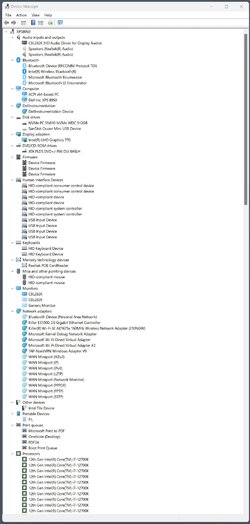
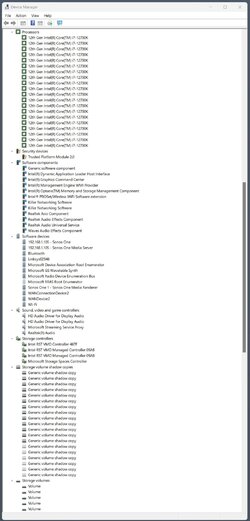
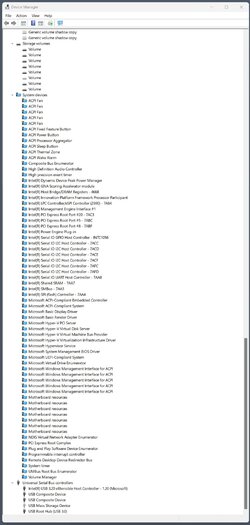

 Stay tuned.
Stay tuned.



