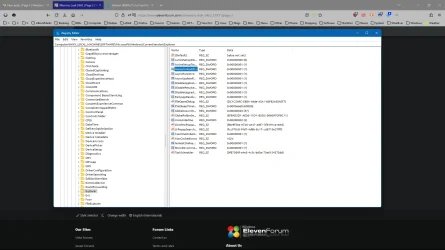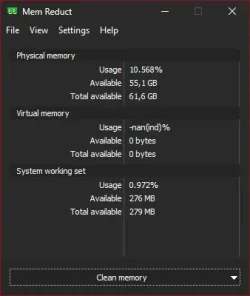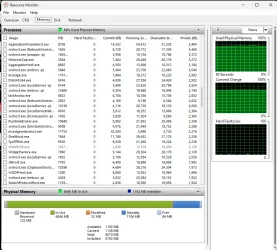- Local time
- 10:31 AM
- Posts
- 159
- OS
- Solus Plasma
3.1GB RAM free now since Wednesday. Nothing in taskbar processes seems to be using alot of RAM.
My Computers
System One System Two
-
- OS
- Solus Plasma
- Computer type
- PC/Desktop
- Manufacturer/Model
- Novatech BB90014
- CPU
- Intel Core i5 9400F
- Motherboard
- Gigabyte H310M S2H 2
- Memory
- Corsair 32 gb Vengeance
- Graphics Card(s)
- Nvidia GT1030
- Sound Card
- On board Realtek
- Monitor(s) Displays
- Dell 2212H Sharpscreen
- Screen Resolution
- 1920x1080
- Hard Drives
- Corsair MP510 NvME 1tb
Crucial MX500 500gb
Seagate ST 500
Hitachi Deskstar 500
- PSU
- Novatech 800W
- Case
- Novatech
- Cooling
- 3 x front fans, 1 rear
- Keyboard
- Logitech G11
- Mouse
- Logitech G203
- Internet Speed
- 80/20 Mbps
- Browser
- Firefox
- Antivirus
- ClamTK
-
- Operating System
- win 11 Pro
- Computer type
- Laptop
- Manufacturer/Model
- HP
- CPU
- Intel i5
- Motherboard
- HP Intel
- Memory
- 8gb Hynix
- Graphics card(s)
- Intel
- Sound Card
- Realtek
- Monitor(s) Displays
- HP
- Screen Resolution
- 1920x1081
- Hard Drives
- Samsung 256
- PSU
- HP
- Case
- HP
- Cooling
- Single fan
- Keyboard
- HP
- Internet Speed
- 80/20
- Browser
- Firefox
- Antivirus
- Win Defender