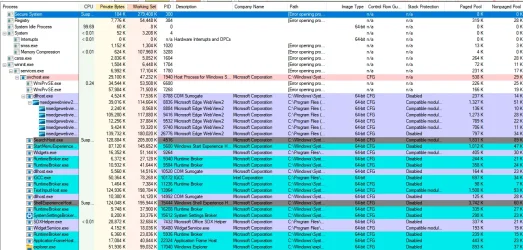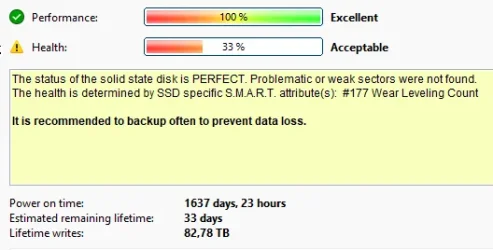I like Hard Disk Sentinel, however that one is not free, and get a 10/15seconds popup while starting it non-payed. The other is free. Both read-out the same information.
You can bring the services list down to about 50services, and still can work OK. My system runs with 38/40 normally, but i am using my own systemtray application to trigger windows updates / store / defender and other features, and when i am done with those windows features my app will automaticly close the services and disables them/prevents them from starting. If i don't do it that way windows will get dorky and things won't work properly.