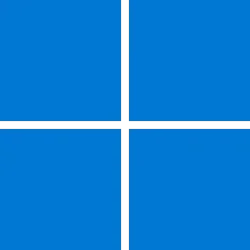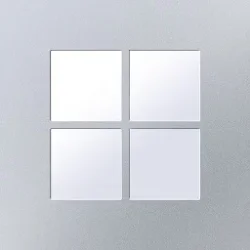Windows IT Pro Blog:
Based on your valuable feedback, we'll continue supporting driver update synchronization to Windows Server Update Services (WSUS) servers. This decision postpones previous plans to end this support in April 2025.
The current state of driver synchronization
Does your organization still rely on WSUS for driver synchronization? While it's part of a deprecated WSUS service, you still can. Deprecation simply means that the service is no longer in active development, and it will be retired and removed from a future release. In the meantime, a deprecated service remains supported, while your organization explores options and plans for change.Seeing how many of you are already moving to the available cloud-based driver services, we initially proposed the removal of WSUS driver synchronization. Thanks to your feedback, especially on disconnected device scenarios, we've now revised this plan.
Looking ahead
Effective immediately, we are postponing the plan to remove WSUS driver synchronization. WSUS will continue to synchronize driver updates from the Windows Update service and import them from the Microsoft Update Catalog.Stay tuned as we work on a revised timeline to streamline our services for you. Now is a good time to start exploring ways to use alternative in-support technology for better security and productivity. Consider what's available for Windows 11 devices through Microsoft Intune and Windows Autopatch:
- Windows Driver update management in Microsoft Intune
- Commercial driver and firmware servicing is publicly available!
- Programmatic controls for drivers and firmware updates
- Skilling snack: Windows driver update management
Source:

Continuing WSUS support for driver synchronization - Windows IT Pro Blog
Revise your calendars: Windows Server Update Services are still available to synchronize driver updates.
Last edited: