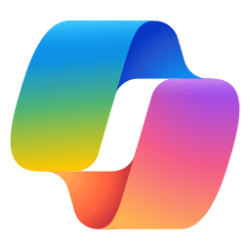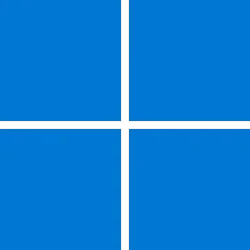Windows message center:
Starting today, Copilot in Windows (in preview)* begins to roll out to more Windows 11 and Windows 10 devices. In addition, starting this week, you can access up to 10 Copilot requests before signing in with a Microsoft account or Microsoft Entra ID. After reaching this limit, signing in is necessary to continue using Copilot. We recommend signing in with a Microsoft account or Entra ID to access the full capabilities of Copilot.
This new wave of Copilot in Windows availability and sign-in options will start to reach devices running supported editions of Windows 11 today. IT admins should note that Copilot is enabled by default in Windows 11, version 23H2, and disabled by default in Windows 11, version 22H2. If your organization has configured policy settings to manage Copilot in Windows, those policies will be respected during this rollout.
Eligible devices running Home and Pro editions of Windows 10, version 22H2, and that are not managed by an organization, will start to receive Copilot in Windows later this month. This continues the rollout of Copilot in Windows 10 that began in November of 2023. This current rollout phase will reach most of its targeted Windows 11 and 10 devices by the end of May.
When your device receives Copilot in Windows, you will see the Copilot (preview) icon in the system tray on the taskbar after a reboot. To show or hide this icon on your taskbar, go to Settings > Personalization > Taskbar. You can also right-click the taskbar and select Taskbar settings.
To learn more, see Welcome to Copilot in Windows. If you are an IT administrator and want to learn how to configure and manage policy settings for this experience, check out Manage Copilot in Windows. Copilot in Windows is currently in preview; see the terms of use for additional information.
* Copilot in Windows (in preview) is available in select global markets and will be rolled out to additional markets over time. Learn more.
Source: