After viewing another thread where a user showed their copy of Word's theme had changed, I went to open mine and check. As soon as I go to open the app (via Pinned on Start, or under the All Apps) it immediately gets caught by Malwarebytes with an attempted exploit.
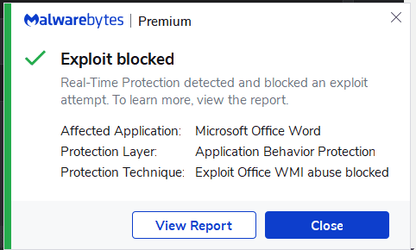
And when I click View Report, I get:
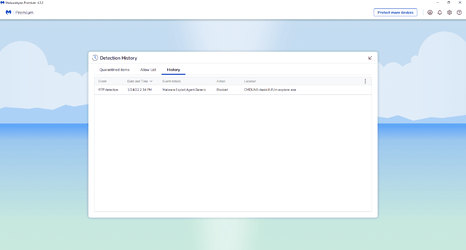
I've used the taskkill command a few times over the last few days, but no idea how/why Word would have anything to do with it. I also did NOT follow the directions to add restart explorer to my context menu, but did create a basic batch file with the taskkill command and the start explorer command.
I didn't do extensive tests on if other Office apps did this as well (Excel does this though), but I was able to open the Microsoft Store via the Pinned to Start to see if that was affected and it opened fine.
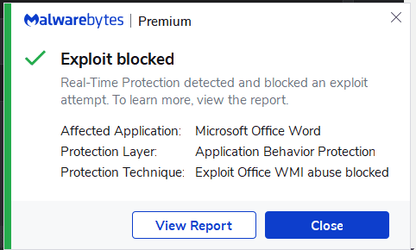
And when I click View Report, I get:
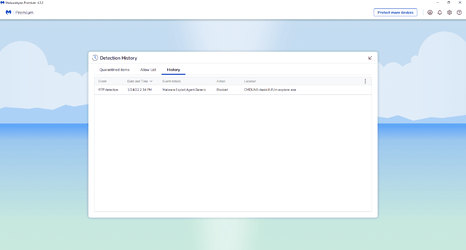
I've used the taskkill command a few times over the last few days, but no idea how/why Word would have anything to do with it. I also did NOT follow the directions to add restart explorer to my context menu, but did create a basic batch file with the taskkill command and the start explorer command.
I didn't do extensive tests on if other Office apps did this as well (Excel does this though), but I was able to open the Microsoft Store via the Pinned to Start to see if that was affected and it opened fine.
My Computers
System One System Two
-
- OS
- Windows 11 Pro β
- Computer type
- Laptop
- Manufacturer/Model
- HP Pavilion Laptop 15-eg0070wm
- CPU
- Intel® Core™ i7-1165G7
- Memory
- 32 GB DDR4-3200 SDRAM
- Graphics Card(s)
- Intel® Iris® Xᵉ Graphics
- Screen Resolution
- 1920x1080
- Hard Drives
- 2TB PCIe® NVMe™ M.2 SSD
-
- Operating System
- macOS Ventura
- Computer type
- PC/Desktop
- Manufacturer/Model
- Apple iMac 27" 5K (2017)
- CPU
- 3.4 GHz Quad-Core Intel Core i5
- Memory
- 40 GB 2400 MHz DDR4
- Graphics card(s)
- Radeon Pro 570 4 GB
- Monitor(s) Displays
- 27" 5K, 34" UW
- Screen Resolution
- Mon 1: 5120 × 2880 Mon 2: 2560 x 1080
- Hard Drives
- 32GB NVME, 1TB SSD







