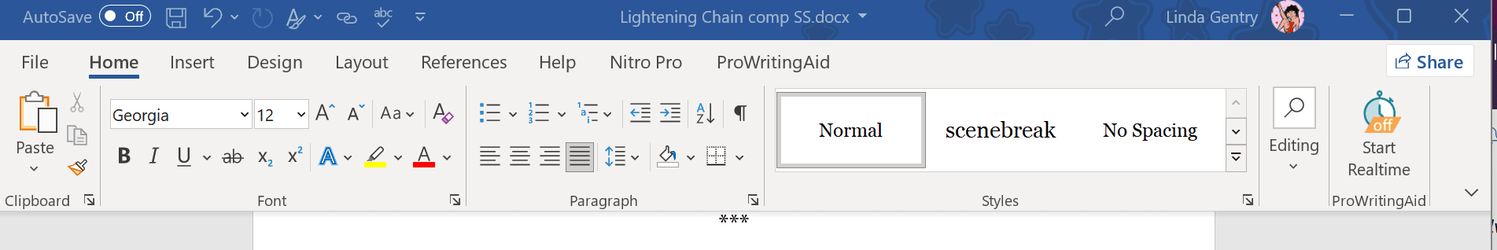- Local time
- 11:37 AM
- Posts
- 13,940
- OS
- Windows 11
I rarely use online storage..., I've got like a Yottabyte of hard drives layin around here!!!Do you utilize a family plan strictly for a family member to use Office itself rather than having access to the storage?
My Computers
System One System Two
-
- OS
- Windows 11
- Computer type
- PC/Desktop
- Manufacturer/Model
- ASUS ROG Strix
-
- Operating System
- Windows 11
- Computer type
- Laptop
- Manufacturer/Model
- ASUS VivoBook