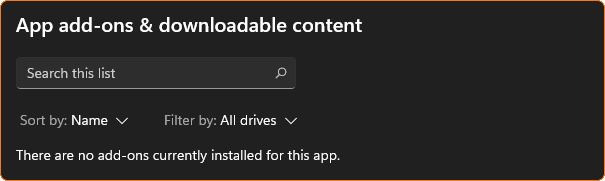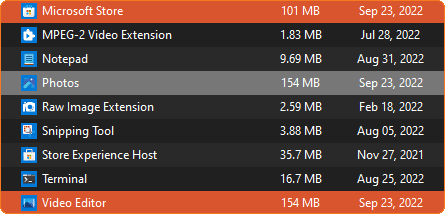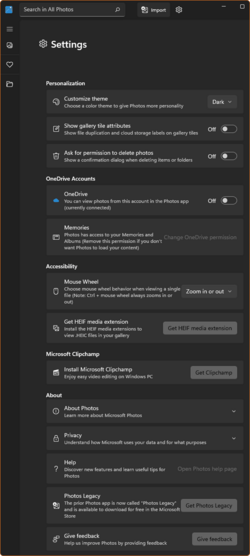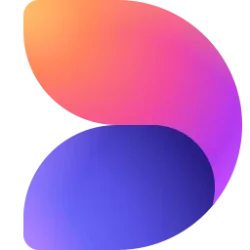OK. I just know my "Epson drivers" work with Photos for me as shown. Don't know what's going on with your machine, but the "access denied" should be concerning. BTW, I just printed this from my old (2014) Epson 3880 and it too printed without issue...
View attachment 32371
And for clarity the first post where I printed from the networked Epson XP-960 was on Windows 11 insiders (build 25140.1000), with the older version of the Photos app 2021.21120.8011.0. On my desktop running Windows 11 RTM (21H2, latest build 22000.778), and the lasted version of Photos (2022.31060.3004.0) also printed without issue; so that's two different Epson printers on different versions of Windows 11, and different versions of the Photos app.
And BTW, while I don't have Adobe DC, I do have Acrobat 2017, and well as subscriptions of Lightroom and Photoshop. That said, I would never print my photos from within the Photos app. In fact, I don't even use Photoshop, since I have a dedicated printer RIP for my photography prints.


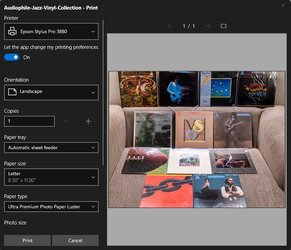
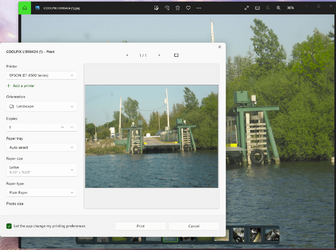
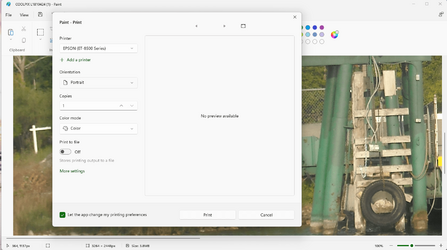









 ). The "Create a video with Micramiere"* is there yet (on top of the menu)!
). The "Create a video with Micramiere"* is there yet (on top of the menu)!