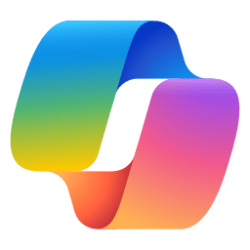It's been a journey building Windows 11. Thank you Windows Insiders for your energy and enthusiasm that helped create a new Windows experience that brings you closer to what you love, empowering productivity and inspiring creativity.
Navigation
Install the app
How to install the app on iOS
Follow along with the video below to see how to install our site as a web app on your home screen.
Note: This feature may not be available in some browsers.
More options
Style variation
You are using an out of date browser. It may not display this or other websites correctly.
You should upgrade or use an alternative browser.
You should upgrade or use an alternative browser.
Microsoft says thank you Windows Insiders to help shape Windows 11
- Thread starter Brink
- Start date
Just download the official Windows 11 release ISO on the Microsoft site and install it. That's what I did on the day it was released a week ago. I like it too. It's been fast and totally error free on my two computers.A lot of speculation about who will like it & who will use it ! Myself i like this W11 Beta and will like the new full version if it's along the same lines ! Why not wait & see what it's like then make your opinions/decisions !!
Chuck
My Computer
System One
-
- OS
- Windows 11 Pro
- Computer type
- Laptop
- Manufacturer/Model
- Dell XPS 16 9640
- CPU
- Intel Core Ultra 9 185H
- Memory
- 32GB LPDDR5x 7467 MT/s
- Graphics Card(s)
- NVIDIA GeForce RTX 4070 8GB GDDR6
- Monitor(s) Displays
- 16.3 inch 4K+ OLED Infinity Edge Touch
- Screen Resolution
- 3840 x 2400
- Hard Drives
- 1 Terabyte M.2 PCIe NVMe SSD
- Cooling
- Vapor Chamber Cooling
- Mouse
- None
- Internet Speed
- 960 Mbps Netgear Mesh + 2 Satellites
- Browser
- Microsoft Edge (Chromium) + Bing
- Antivirus
- Microsoft Windows Security (Defender)
- Other Info
- Microsoft 365 subscription
Microsoft OneDrive 1TB Cloud
Microsoft Visual Studio
Microsoft Visual Studio Code
Microsoft Sysinternals Suite
Microsoft BitLocker
Microsoft Copilot
Macrium Reflect X subscription
Dell Support Assist
Dell Command | Update
1Password Password Manager
Amazon Kindle for PC
Lightroom/Photoshop subscription
Interactive Brokers Trader Workstation
- Local time
- 4:36 PM
- Posts
- 51
- OS
- Win 11 Home
Oh, no. I was speaking in general. I see this a lot. Wasn't singling out you.If you were referring to me, I was not being flippant.
It takes more steps to do the same thing in Windows 11 AS 10. It is not subjective. If you use the context menus you often have to go to show more options to find what your need. In the start menu, MS have taken away named "folders" for a convenient one step organization to get to often used apps. In the start menu you used to be able to access all apps without a second mouse click. Just select a number or letter and you would be there. I don't know how dumbing this down and making it more difficult to get somewhere makes this more suitable for a business environment. That is all. I can live with that, but not that it was justified in any way. I would be glad to know of something that is more efficient in 11 UI or how business interests drove the UI changes.
My Computers
System One System Two
-
- OS
- Win 11 Home
- Computer type
- PC/Desktop
- Manufacturer/Model
- Samsung Galaxy Book Flex2
- CPU
- Intel Core i7-1165G7
- Motherboard
- Samsung
- Memory
- 16GB
- Graphics Card(s)
- Intel UHD
- Sound Card
- Realtek
- Monitor(s) Displays
- Samsung 4K TV and Built-in Laptop Screen
- Screen Resolution
- 4K
- Hard Drives
- N/A
- PSU
- Samsung
- Case
- Samsung Laptop
- Cooling
- OEM
- Keyboard
- Laptop
- Mouse
- Trackpad
- Internet Speed
- 800 mbps +
- Browser
- Brave, Chrome, Edge
- Antivirus
- Windows
-
- Operating System
- Windows 11 Pro
- Computer type
- PC/Desktop
- Manufacturer/Model
- Custom
- CPU
- i7-13700KF 3.4Ghz
- Motherboard
- ASUS Prime Z790-A
- Memory
- Corsair Dominator Platinum 32GB DDR5
- Graphics card(s)
- EVGA RTX 3070 Ti
- Sound Card
- Denon AVR-X3500H
- Monitor(s) Displays
- TCL 65R635, Viewsonic Elite UW 34" 1440P
- Screen Resolution
- 4K, 1440P
- Hard Drives
- Solidigm P44 Pro 2TB, SKHynix P41 1TB, SKHynix P31 2TB, WDSN750 2TB, Intel 320 600GBx2, Sandisk Professional G-Drive 12TB
- PSU
- Corsair 750W
- Case
- Phantek Evolv X
- Cooling
- Phantek 120mm/140mm
- Mouse
- Razer Deathadder V3 wireless, Razer Deathadder V2 wired
- Keyboard
- Logitech G815, G915TKL(wireless)
- Internet Speed
- 800Mbps +
- Browser
- Brave, Edge
- Antivirus
- Windows Defender
- Other Info
- Monoprice Stage Right 5-inch Powered Studio Multimedia Monitor Speakers, B&W 603 S2 Anniversary Edition Tower Speakers, PSA Sub, Panasonic UB9000 Bluray Player, Xbox One X, Ipad 11 Pro, 2018 Mac Mini i5
- Local time
- 5:36 PM
- Posts
- 869
- OS
- Windows11 23H2 (OS Build 22631.2428)
TraderGary that is not the final version W 11 !!!!!!
ChuckMy Computer
System One
-
- OS
- Windows11 23H2 (OS Build 22631.2428)
- Computer type
- PC/Desktop
- Manufacturer/Model
- HP HP ENVY TE01
- CPU
- 2.90 gigahertz Intel Core i7-10700
- Motherboard
- Board: HP 8767 A (SMVB)
- Memory
- 16214 Megabytes Usable Installed Memor
- Hard Drives
- 1511.52 Gigabytes Usable Hard Drive Capacity
1418.15 Gigabytes Hard Drive Free Space
- Keyboard
- Logitech wireless
- Mouse
- M 185 wireless
- Internet Speed
- 12 ms Jitter 8 ms Download 10.5 Mbps Upload 1.7
- Browser
- Edge & FF
- Antivirus
- Windows Defender
I wonder how much notice MS took of all the feedback!! I also wonder how many people became insiders and never sent any feedback, just a way for them to get Win 11 early
My Computers
System One System Two
-
- OS
- Windows 11 Pro
- Computer type
- Laptop
- Manufacturer/Model
- Alienware M18 R1
- CPU
- 13th Gen Core i9 13900HX
- Memory
- 32GB DDR5 @4800MHz 2x16GB
- Graphics Card(s)
- Geforce RTX 4090HX 16GB
- Sound Card
- Nvidia HD / Realtek ALC3254
- Monitor(s) Displays
- 18" QHD+
- Screen Resolution
- 25660 X 1600
- Hard Drives
- C: KIOXIA (Toshiba) 2TB KXG80ZNV2T04 NVMe PCIe M.2 SSD
D: KIOXIA (Toshiba) 2TB KXG80ZNV2T04 NVMe PCIe M.2 SSD
- Case
- Dark Metallic Moon
- Keyboard
- Alienware M Series per-key AlienFX RGB
- Mouse
- Alienware AW610M
- Browser
- Chrome and Firefox
- Antivirus
- Norton
- Other Info
- Killer E3000 Ethernet Controller
Killer Killer AX1690 Wi-Fi Network Adaptor Wi-Fi 6E
Bluetooth 5.2
Alienware Z01G Graphic Amplifier
-
- Operating System
- Windows 11 Pro
- Computer type
- Laptop
- Manufacturer/Model
- Alienware Area 51m R2
- CPU
- 10th Gen i-9 10900 K
- Memory
- 32Gb Dual Channel DDR4 @ 8843MHz
- Graphics card(s)
- Nvidia RTX 2080 Super
- Sound Card
- Nvidia
- Screen Resolution
- 1920 x 1080
- Hard Drives
- Hard Drive C: Samsung 2TB SSD PM981a NVMe
Hard Drive D:Samsung 2TB SSD 970 EVO Plus
- Mouse
- Alienware 610M
- Browser
- Chrome
- Antivirus
- Norton
It was the current version until today updated it to: 22000.258TraderGary that is not the final version W 11 !!!!!!
Chuck
My Computer
System One
-
- OS
- Windows 11 Pro
- Computer type
- Laptop
- Manufacturer/Model
- Dell XPS 16 9640
- CPU
- Intel Core Ultra 9 185H
- Memory
- 32GB LPDDR5x 7467 MT/s
- Graphics Card(s)
- NVIDIA GeForce RTX 4070 8GB GDDR6
- Monitor(s) Displays
- 16.3 inch 4K+ OLED Infinity Edge Touch
- Screen Resolution
- 3840 x 2400
- Hard Drives
- 1 Terabyte M.2 PCIe NVMe SSD
- Cooling
- Vapor Chamber Cooling
- Mouse
- None
- Internet Speed
- 960 Mbps Netgear Mesh + 2 Satellites
- Browser
- Microsoft Edge (Chromium) + Bing
- Antivirus
- Microsoft Windows Security (Defender)
- Other Info
- Microsoft 365 subscription
Microsoft OneDrive 1TB Cloud
Microsoft Visual Studio
Microsoft Visual Studio Code
Microsoft Sysinternals Suite
Microsoft BitLocker
Microsoft Copilot
Macrium Reflect X subscription
Dell Support Assist
Dell Command | Update
1Password Password Manager
Amazon Kindle for PC
Lightroom/Photoshop subscription
Interactive Brokers Trader Workstation
Similar threads
- Article
- Replies
- 1
- Views
- 292
- Article
- Replies
- 11
- Views
- 2K
- Replies
- 0
- Views
- 309
- Article
- Replies
- 0
- Views
- 890
- Replies
- 0
- Views
- 581
Latest Tutorials
-
Apps Use Copilot Vision in Microsoft Edge and Copilot app on Windows 11
- Started by Brink
- Replies: 0
-
Privacy and Security Check Search Indexing Status in Windows 11
- Started by Brink
- Replies: 0
-
Privacy and Security Enable or Disable Search Cloud Content from Apps in Windows 11
- Started by Brink
- Replies: 0
-
Accessibility Add Word to Dictionary in Voice Access in Windows 11
- Started by Brink
- Replies: 0
-
Time and Language Add or Remove Time in Notification Center in Windows 11
- Started by Brink
- Replies: 0