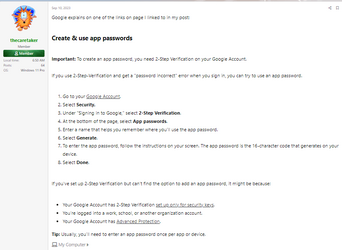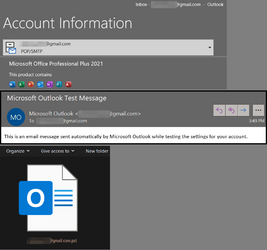TG: Well you got it since today the forum seems to be experiencing mass amnesia (re app passwords).
How did my reply (#124 which directly followed up the comment by TG "Trader Gary") which I posted when the last visible reply was #120 suddenly have 3 inserted themselves in between and made my comment seem to have nothing to do with what has been said!
I am in a crisis situation.
I have a Win10 computer which is old and suffering from Kernel Power Error --see
(randomnly shutting down), and the inability to keep a copy of Outlook that isn't messed up -- see
that was my goto computer and still contains most of the information I need to transfer out of it
and this, relatively new Win11 computer (that I hate) and that I have been spending hours/days trying to load up with the information on the previous Win10 go to...
that is having problems staying connected AND NOT LOSING INTERNET CONNECTION EVERY X MINUTES to the Internet
and that I've involved my isp in because I'm able to get a better signal from a NetGear wireless router than the isp's router and they're trying to argue differently...saying I need to abandon the NetGear gear and use only theirs, BUT Diane's computer can't see their router even though she's only 20 ft. away....................................
SO i'M NOT REALLY IN A POSITION TO COMPLETELY DEEP 6 THIS COMPUTER
And the whole rest of my life and relationship is going down the drain while I figure out how to call every institution we pay bills to and get them to start charging us money so we can be put on their snail-mail billing lists - and pay extra fees (something we've never done) because they won't believe that after so many years we no longer get email from them...not to mention no longer being able to contact friends and family...because I can't get this one Outlook/using the same profile/the same data file/the same single email (though previously I had two emails going to it--and because Google was too stupid to be able to "verify" that email address (though for years it had been my backup email for my current address)...and so I had to use Thunderbird top access its email because T'bird doesn't seem to have the problems Google does, which complicates everything, and now I can't do anything with one screen and the large screen I've attached to the laptop (with, of course, its different display characteristics that make taking a screenshot practically impossible (that "white screen" I thought might be happening because that's the kind of screen one sees when accessing the stupid split-screens Microsoft provides--which I was told, despite no one else has tried to do a screen capture in this situation, that in no uncertain terms had nothing to do with the problem...
And so, because I started a thread that had to do with:
1)
wanting to set up Outlook (NOT with a debate about POP3 vs IMAP - that was brought up by people who happen to use what Microsoft would like them to use -- IMAP
(and I was told that by a Microsoft rep)
and after I got that straight and still wasn't able to connect through Outlook
2) the concept of
the app password was introduced to me (not that I hadn't in hindsight seen MS Tier 1 support do it every time they tried to redo my profile - but they never called it an App Password. And the reason it was introduced to me was because it was part of the next step after establishing my POP (or IMAP, if I had wanted that)
If you're not using the Gmail generated app password, then it will NOT work.
Are you saying that everyone who uses Outlook uses a 16-character password generated by Google? (I don't think so.)
Tip: Usually, you’ll need to enter an app password once per app or device.
so there were really no "detours left, right and centre." except those by people who, for example, thought I should use IMAP when what I wanted and needed (as with others on the forum) was POP3 and the whole thread was quite understandable and rational
And then along comes
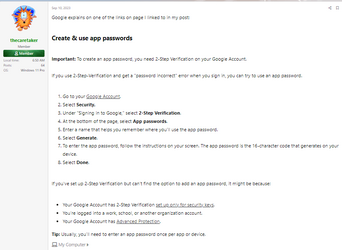
Who has prepared a clear and simple description of how to create an app password... (remember? this was about how a user that wanted to include a profile for a POP3 email address, got that done and found out he still needed to create an App Password?
Which I bring up again because as clear as it seems to be can't be implemented because some of the directions aren't working (NOT BECAUSE OF ANY MISTAKE ON THE CARETAKERS PART!!)
And for all this I get raked over the coals because I haven't gone into the ifs/ands/and butts about computer ports and the like.
And then find out some of you have no idea what App Passwords are either, and the guy who tried to do the raking apparently hasn't ever had to deal with them anyway... but one thing is clear, he certainly seems to know too much to answer the simple questions I raised about generating an app password when the directions were right in front of him to see.
The one thing I didn't do--and I owe him this--was giving the Caretaker the credit he deserves for trying to be so helpful.