OK, when you come back, you can use the first method in the Repair Install from the tutorial that @BreeCould you say which way is best for me to be able to download stuff from web to my Win 10 PC.
Then put it on a USB (what size) and use it on the Win 11 PC so that it boots from that USB to do the work.
Is that possible?
has posted above.
But first, let's try a Reset PC from the Settings app.
You can open it by using the Control Panel in Task Manager method. (shell:AppsFolders) Enter key
Once the Control Panel is up, scroll down to Settings.
Click on it then, on System (left side)
Scroll down to Recovery. Click on that. Follow the prompts. This is what you'll see:
Read the instructions carefully as it will ask if you want to keep all files. Use the right
Radio button.
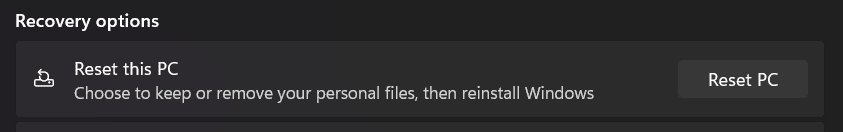
Just make sure that Zone Alarm is still disabled.
This might take a while so, be patient pls.
If this still doesn't get the task bar back then, you would continue to do a full reinstall
and Yes, all your apps and settings will be deleted.
AS @OAT said, get the Belarc log to your email client so it can be retrieved latter on.
You can use the first link I posted in post #137 to complete the reinstall.
The size of the .iso is 6.3GB. Just make sure you use the right version (64bit) and language (English).
The USB drive should be about 16 GB or more if you have one at hand.
Don't hesitate to ask questions if the need arises before you install if you don't understand a step.
I know it's allot to take in but, we did quite a bit yesterday and we did get results even though
they were not the ones we wanted.
My Computers
System One System Two
-
- OS
- windows 11 22631.5039
- Computer type
- Laptop
- Manufacturer/Model
- MSI Raider GE76
- CPU
- Core i9 12th gen 12900HK 2.9 MHz (overcloked: 3890.48)
- Motherboard
- MSI
- Memory
- 32 Gigs DDR5-4800
- Graphics Card(s)
- nVidia RTX 3070 Ti / 8 Gigs DDR6
- Sound Card
- DYNAUDIO - Steelsries Arena 7- Sound Effects by Nahimic 3
- Monitor(s) Displays
- 17.3" 1920 x 1080 360 Hz 3 ms, IPS / Connected to MSI 32 inch curved @ 165 Hz
- Screen Resolution
- 1920 x 1080 / Both
- Hard Drives
- Samsung 990 Pro 2TB (OS) - Solidigm P41 2TB (Storage)
- PSU
- 280 watts
- Case
- MSI GE series
- Cooling
- internal
- Keyboard
- Steelseries
- Mouse
- G903 Lightspeed
- Internet Speed
- 1000 Mbps
- Browser
- Firefox / Opera GX- Do not like Edge
- Antivirus
- Malwarebytes'
- Other Info
- just ask.
-
- Operating System
- Windows 10 22H2
- Computer type
- Laptop
- Manufacturer/Model
- MSI GT73 7RE VR Titan
- CPU
- Intel Core i7 7820HK 2.9 Ghz
- Motherboard
- MSI
- Memory
- 16 Gigs DDR4 2400 Mhz
- Graphics card(s)
- nVidia 1070 8GB RAM
- Sound Card
- DYNAUDIO / Nahimic 2
- Monitor(s) Displays
- IPS / 120HZ
- Screen Resolution
- 1920x1080P
- Hard Drives
- Samsung NVME EVO 970 1TB / Samsung SSD (SATA) 1TB
- PSU
- 240 watts
- Case
- MSI
- Cooling
- Internal
- Mouse
- Logitech G903 Lightspeed
- Keyboard
- Steelseries
- Internet Speed
- 1 Gb/s
- Browser
- Firefox / Vivaldi
- Antivirus
- MalwareBytes'
- Other Info
- none.







