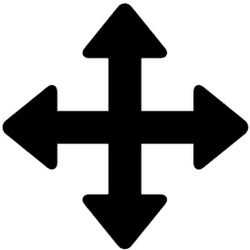I have checked and have all the updates. I have also done an update driver for the display. I have two monitors, new one an Asus is the one with the issue plugged in to HDMI on the graphics card. The old an Acer is plugged in to the Monitor Display port also on the graphics card, this monitor has no issues at all.
Every few hours the new monitor goes black, like it was switched off and back on again. There are no other performance issues that I can see with the PC. Both monitors are set to 1920 x 1080 x 60 hertz
Can anyone suggest what I can do to fix this ?
TIA
Every few hours the new monitor goes black, like it was switched off and back on again. There are no other performance issues that I can see with the PC. Both monitors are set to 1920 x 1080 x 60 hertz
Can anyone suggest what I can do to fix this ?
TIA
My Computer
System One
-
- OS
- Windows 11 Home
- Computer type
- PC/Desktop
- Manufacturer/Model
- Stormforce
- CPU
- 11th Gen Intel Core i5-11400F @2.60GHz 6 Cores, 12 LPs
- Motherboard
- BaseBoard Manufacturer ASUSTeK COMPUTER INC. BaseBoard Product PRIME H510M-A WIFI. BaseBoard Version Rev 1.xx
- Memory
- 16bg
- Graphics Card(s)
- NVIDIA GeForce GTX 1650
- Sound Card
- NVIDIA High Definition Audio (Asus) / Realtek (PC)
- Monitor(s) Displays
- Asus (new) [plugged in HDMI]/ Acer (old) [plugged in display port]
- Screen Resolution
- 1920 x 1080 on both
- Hard Drives
- A few
- PSU
- Standard
- Case
- Stormforce
- Cooling
- Standard
- Keyboard
- USB, colourful
- Mouse
- Logitec Wireless (in red, black tim)
- Browser
- Firefox
- Antivirus
- AVG