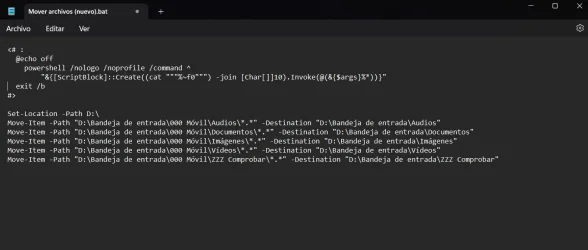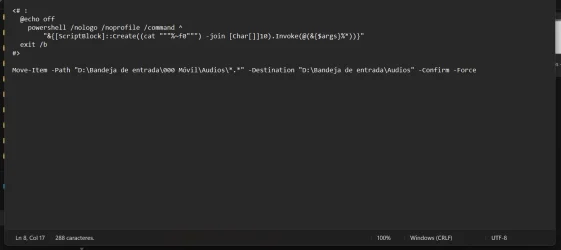- Local time
- 2:00 AM
- Posts
- 102
- OS
- Windows 11 Home 23H2
My Computer
System One
-
- OS
- Windows 11 Home 23H2
- Computer type
- Laptop
- Manufacturer/Model
- *
- CPU
- *
- Motherboard
- *
- Memory
- *
- Graphics Card(s)
- *
- Sound Card
- *
- Monitor(s) Displays
- *
- Screen Resolution
- *
- Hard Drives
- *
- PSU
- *
- Case
- *
- Cooling
- *
- Keyboard
- *
- Mouse
- *
- Internet Speed
- *
- Browser
- *
- Antivirus
- *
- Other Info
- *