My wife's desktop computer has Win 11 23h2
Win 11 was installed on the computer with a local account and has no login password and as she is the only user, when the computer start it goes directly to the desktop (auto login)
Most of the time when you start the computer you get a MS Account on taskbar and the mouse runs a circle. You're unable to do anything and to get rid of the MS Account on taskbar and be able to use the computer you run Ctrl+Alt+Del, select Sign out + Sign in.
As the computer doesn't have a MS Account and never did, does someone knows how to get rid of this bug.
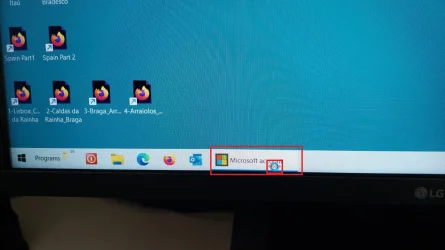
Win 11 was installed on the computer with a local account and has no login password and as she is the only user, when the computer start it goes directly to the desktop (auto login)
Most of the time when you start the computer you get a MS Account on taskbar and the mouse runs a circle. You're unable to do anything and to get rid of the MS Account on taskbar and be able to use the computer you run Ctrl+Alt+Del, select Sign out + Sign in.
As the computer doesn't have a MS Account and never did, does someone knows how to get rid of this bug.
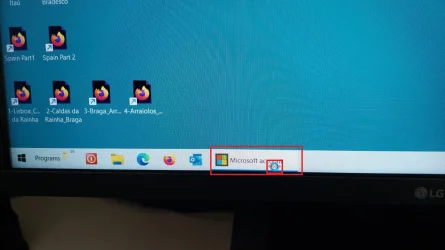
- Windows Build/Version
- Win 11 23h2 22631.4751
Last edited:
My Computers
System One System Two
-
- OS
- Windows 11 Pro - Windows 7 HP 64 - Lubuntu
- Computer type
- PC/Desktop
- Manufacturer/Model
- custom build
- CPU
- i5 6600K - 800MHz to 4400MHz
- Motherboard
- GA-Z170-HD3P
- Memory
- 4+4G GSkill DDR4 3000
- Graphics Card(s)
- IG - Intel 530
- Monitor(s) Displays
- Samsung 226BW
- Screen Resolution
- 1680x1050
- Hard Drives
- (1) -1 SM951 – 128GB M.2 AHCI PCIe SSD drive for Win 11
(2) -1 WD SATA 3 - 1T for Data
(3) -1 WD SATA 3 - 1T for backup
(4) -1 BX500 SSD - 128G for Windows 7 and Lubuntu
- PSU
- Thermaltake 450W TR2 gold
- Keyboard
- Old and good Chicony mechanical keyboard
- Mouse
- Logitech mX performance - 9 buttons (had to disable some)
- Internet Speed
- 500 Mb/s
- Browser
- Firefox 64
-
- Operating System
- Windows 11 Pro
- Computer type
- Laptop
- Manufacturer/Model
- Asus Q550LF
- CPU
- i7-4500U 800- 3000MHz
- Motherboard
- Asus Q550LF
- Memory
- (4+4)G DDR3 1600
- Graphics card(s)
- IG intel 4400 + NVIDIA GeForce GT 745M
- Sound Card
- Realtek
- Monitor(s) Displays
- LG Display LP156WF4-SPH1
- Screen Resolution
- 1920 x 1080
- Hard Drives
- BX500 120G SSD for Windows and programs
& 1T HDD for data
- Internet Speed
- 500 Mb/s
- Browser
- Firefox 64





