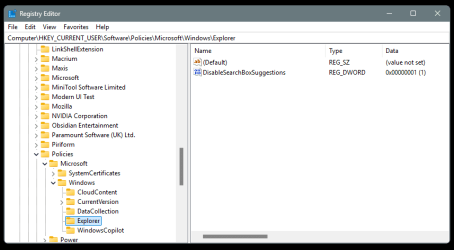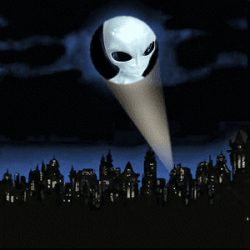Is it possible to get Search on the taskbar to not search the web when I type stuff there? If so, how do I do that?
- Windows Build/Version
- Windows 11 Pro 23H2 build 22631.4460
My Computers
System One System Two
-
- OS
- Win 11 Pro. 24H2
- Computer type
- PC/Desktop
- Manufacturer/Model
- Customised "Chillblast Apex Intel Core i7 Office PC"
- CPU
- Intel Core i7-14700 (Raptor Lake)
- Motherboard
- ASUS Prime B760M-A WiFi D4
- Memory
- 32GB Corsair Vengeance LPX (DDR4)
- Graphics Card(s)
- Intel UHD 770 — onboard standard as supplied by Intel/Asus
- Monitor(s) Displays
- Dell P2421 24 inch WUXGA (1920x1200) 16:10 Monitor
- Screen Resolution
- 1920x1200
- Hard Drives
- First (Boot Drive Only): 2TB Samsung SSD 990 Pro.
Second (Data Drive) 2TB Samsung SSD 990 Pro.
- PSU
- 850W Corsair RM850x 80 Plus Gold
- Cooling
- Just standard fans for both the case and CPU.
- Keyboard
- Unicomp Model M (IBM Style keyboard)
- Mouse
- Wired Mouse
- Internet Speed
- 1.6 MB/s
- Browser
- Firefox
- Antivirus
- Microsoft's Defender
-
- Operating System
- Win 11 Pro 24H2
- Computer type
- Laptop
- Manufacturer/Model
- Lenovo Legion Pro 7i Gen 9 (16" Intel)
- CPU
- 14th Generation Intel® Core™ i9-14900HX
- Memory
- 32 GB DDR5-5600MHz
- Graphics card(s)
- NVIDIA® GeForce RTX™ 4080 Laptop GPU 12GB GDDR6
- Monitor(s) Displays
- 16" WQXGA (2560 x 1600), IPS, Anti-Glare, Non-Touch, HDR 40
- Screen Resolution
- 2560 x 1600
- Hard Drives
- First (Boot): 1 TB SSD M.2 2280 PCIe Gen4 TLC
Second (Data): 1 TB SSD M.2 2280 PCIe Gen4 TLC
- Mouse
- Wired Mouse
- Keyboard
- Per-Key RGB-Coloured Backlit - English (UK)
- Internet Speed
- 1.6 MB/s
- Browser
- Firefox
- Antivirus
- Microsoft's Defender