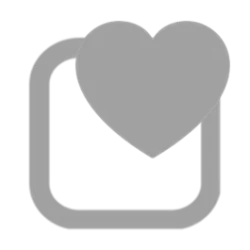But you've tried everything we've suggested and you still can't get that icon to stay in place when you start up. When Defender is active on a PC, the default is for that icon to be in the tray. I think either I'VE missed something, or YOU'VE missed something.
Have you tried
@OAT's suggestion that you create a new account (just temporarily; you can remove it afterwards) and give it admin priv's and see whether after reboot into THAT new account you have the Defender icon? I think you can manage that without help, but if you need any help, just post back here.