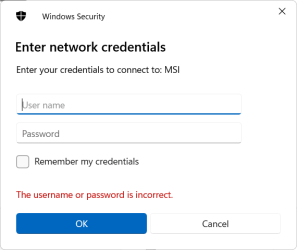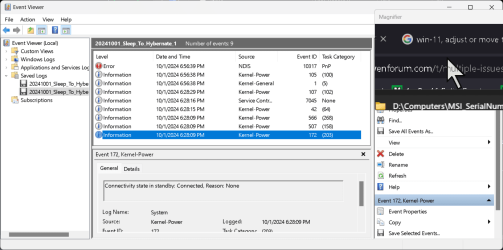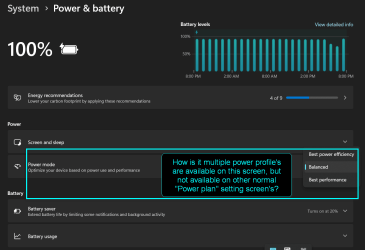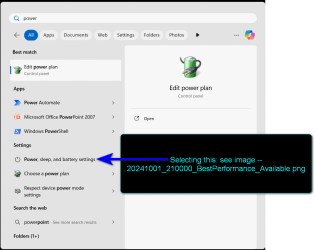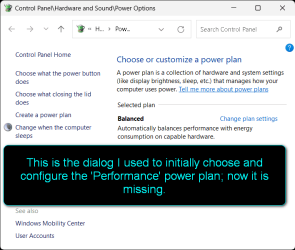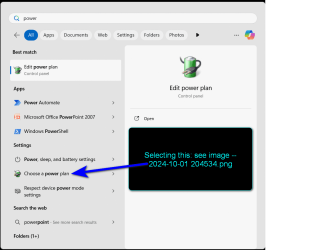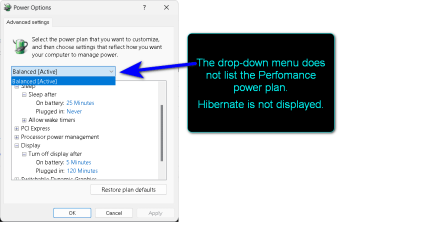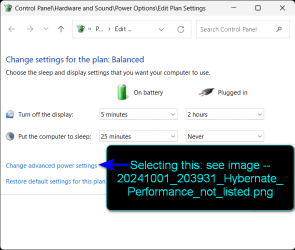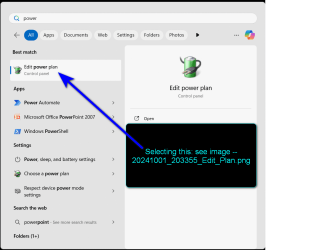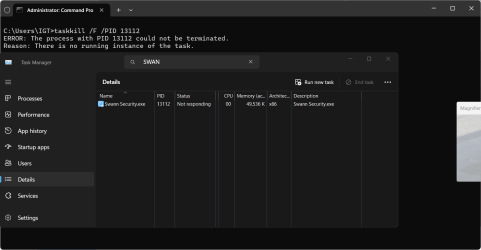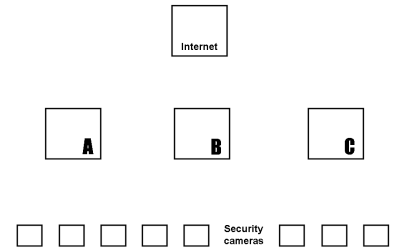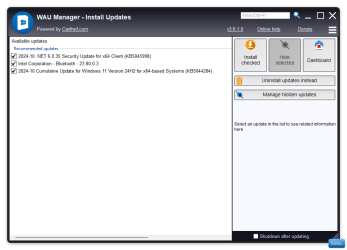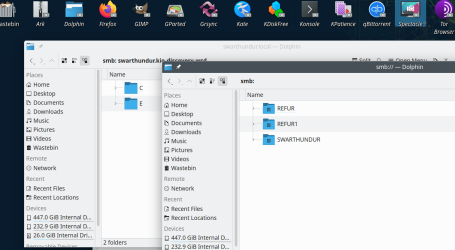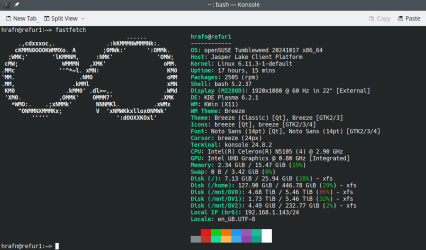This is a one user operation, apologies for the long wind.
The machine’s application:
THE SHORT VERSION:
THE HARDWARE OS INFO:
NOTE-02: Hours ago box-b was allowed access to all SMB share's provided by any machine connected to the Lan. Currently, box-a refuses to allow box-b access to its SMB shares. They see one another on the Lan, but box-a is not playing nice; with box-b. Box-b's current attempt's to access box-a's\SMB share's result in the attached: 2024-09-28 084637_Cannot_MSI_.png. However, box-a is allowing every other device listed in this thread, access to its SMB share's. Box-b is allowing all network connected devices access to its SMB share's, including box-a. Box-b can also access every other machines' SMB share's; except box-a.
For trouble-shooting purposes the firewalls are turned off, --for every machine listed in this thread; all ports are not blocked. This is purely the OS causing problem's. Please review the additional images of box-a's System and Service setting's, that I know to be associated with "Network Sharing" and/or SMB:
HISTORY: The Win-11\Home machine’s are new, within the last year; with different OEM pre-install’s. One of the OEM\models has been replaced at least three separate times; within forty-five day's of the initial purchase date. The pre-installation for both of the current machines, --presented install issues with both the OS and one or more OEM\software titles, which the respective OEM could not explain other than, reinstalling from a factory image, or ship the machine back for warranty repair.
NOTE: I don’t purchase new equipment only to submitted it for warranty repair within the first two weeks of the purchase.
Moving forward with this post, after numerous Restore’s\Reinstall’s from the OEM factory image, in addition to all available Win-11\Update’s, things got decidedly worse. At one point after the machine seemed to be stable, I paused Windows updates and vowed never to update again. After a bit of time, while not updating the OS, something stopped functioning properly, which is something that would happen randomly with increased frequency. I decided to acquire and installed “Windows 11 Media Creation Tool”; on both machines. The results were a more calmed and consistent (stable) experience, I assume because it was a bare-bones install, without the bloatware. However, this “calmed and consistent experience” is limited; to approximately three -to- four month’s. Proof of that approximate time-frame is posted above; see box-a's install date, then kindly --do the math. After three -to- four month's the OS begins slowly misbehaving, trying to derail itself. Beginning with “File Explorer's” odd behavior, progressing onto sluggish and/or unresposiveness, until we get to issue’s like what you're reading in this post, --that provides extended disruptions which will continue until one day, just a couple of week's ago, --the machine will not load the OS.
Again, this cycle begins to happen approximately every three to four months after the initial install using the “Windows 11 Media Creation Tool”; much sooner when the installation is from the OEM's "Factory Image". Some of my previous posts are what I’ll term as --pre-text to this post. Box-a is very close to needing a fresh\clean-install but, in three -to- four month's I'll be sitting in this same situation; I need to resolve most, if not all of these reoccuring issue's.
The machine’s application:
- Box-a: 24/7/365 --the priority task’s are:
- run surveillance software over the Lan
- records and stores footage to multiple usb storage devices
- run RoboCopy daily, transfering GB’s of video
- SMB share’s
- Streaming on rare occasion’s
- run surveillance software over the Lan
- Box-b: Same as box-a (as needed), without the 24/7/365 recording. Is a back-up, should ‘a’ go down
- Box-c: Average task’s including SMB
- File Explorer: Still gathering supporting image’s
- OS sign-in: Inconsistent result’s (priority)
- Reboot\Restart issue’s: Randomly altering “System Setting’s” (priority)
- "Task Scheduler": Randomly will not run "custom\scheduled task", that have previously run on-time. Frequency with this issue is increasing. This began in the last two weeks.
THE SHORT VERSION:
- Signing-in to the OS, I have removed the password from the only local account (Admin), after a reboot the system will not consistently log the user-on and land on the desktop. After a reboot with such a configured account, the OS can and will toggle between any one of the following:
- after a seemingly successful reboot, instead of signing-in, the user will remain at the sign-in screen. In this case, moving forward to sign into this --password-less Admin-account, by left-clicking "Sign-In", will trigger any one or all of the following:
- The account will be locked or,
- when access is granted, the previous reboot process will have altered one or more “System Setting’s”, that will go unnoticed until the user is unable to perform a task; e.g. SMB from a remote machine.
- after a seemingly successful reboot, instead of signing-in, the user will remain at the sign-in screen. In this case, moving forward to sign into this --password-less Admin-account, by left-clicking "Sign-In", will trigger any one or all of the following:
- Reboot\Restart Issue’s:
- Randomly and intermittently alters “System Setting’s”, to include, but not limited to:
- “Function Discovery Provider Host” and “Function Discovery Resource Publication” (priority)
- With the “Startup type” initially set to ‘Automatic’, post reboot will --stop one or more of these Services, in addition to (respectively), altering the “Startup type” to ‘Manual’.
- “Function Discovery Provider Host” and “Function Discovery Resource Publication” (priority)
- Randomly and intermittently alters “System Setting’s”, to include, but not limited to:
- “WiFi\Network profile type”: post rebooting will alter the “WiFi\Network profile type” from Private to Public.
THE HARDWARE OS INFO:
- Box-a -- Edition: Windows 11 Home, Version: 23H2, Installed on: 6/9/2024, OS build: 22631.4169; the box with the most problems
- Box-b -- Edition: Windows 11 Home, Version: 23H2, Installed on: 2/27/2024, OS build: 22631.4169; has some of the same issue's as box-a
- Box-c -- Edition: Windows 10 Pro, Version: 22H2, Installed on: 6/18/2022, OS build: 19045.4780; under control
- Galaxy smartphone -- Android version: 10
NOTE-02: Hours ago box-b was allowed access to all SMB share's provided by any machine connected to the Lan. Currently, box-a refuses to allow box-b access to its SMB shares. They see one another on the Lan, but box-a is not playing nice; with box-b. Box-b's current attempt's to access box-a's\SMB share's result in the attached: 2024-09-28 084637_Cannot_MSI_.png. However, box-a is allowing every other device listed in this thread, access to its SMB share's. Box-b is allowing all network connected devices access to its SMB share's, including box-a. Box-b can also access every other machines' SMB share's; except box-a.
For trouble-shooting purposes the firewalls are turned off, --for every machine listed in this thread; all ports are not blocked. This is purely the OS causing problem's. Please review the additional images of box-a's System and Service setting's, that I know to be associated with "Network Sharing" and/or SMB:
- 2024-09-30 031619_box-a_Ethernet.png
- 2024-09-30 031924_box-a_Advanced_sharing.png
- 2024-09-30 032941_Function Discovery Provider Host.png
- 2024-09-30 033254_Function Discovery Resource Publication.png
HISTORY: The Win-11\Home machine’s are new, within the last year; with different OEM pre-install’s. One of the OEM\models has been replaced at least three separate times; within forty-five day's of the initial purchase date. The pre-installation for both of the current machines, --presented install issues with both the OS and one or more OEM\software titles, which the respective OEM could not explain other than, reinstalling from a factory image, or ship the machine back for warranty repair.
NOTE: I don’t purchase new equipment only to submitted it for warranty repair within the first two weeks of the purchase.
Moving forward with this post, after numerous Restore’s\Reinstall’s from the OEM factory image, in addition to all available Win-11\Update’s, things got decidedly worse. At one point after the machine seemed to be stable, I paused Windows updates and vowed never to update again. After a bit of time, while not updating the OS, something stopped functioning properly, which is something that would happen randomly with increased frequency. I decided to acquire and installed “Windows 11 Media Creation Tool”; on both machines. The results were a more calmed and consistent (stable) experience, I assume because it was a bare-bones install, without the bloatware. However, this “calmed and consistent experience” is limited; to approximately three -to- four month’s. Proof of that approximate time-frame is posted above; see box-a's install date, then kindly --do the math. After three -to- four month's the OS begins slowly misbehaving, trying to derail itself. Beginning with “File Explorer's” odd behavior, progressing onto sluggish and/or unresposiveness, until we get to issue’s like what you're reading in this post, --that provides extended disruptions which will continue until one day, just a couple of week's ago, --the machine will not load the OS.
Again, this cycle begins to happen approximately every three to four months after the initial install using the “Windows 11 Media Creation Tool”; much sooner when the installation is from the OEM's "Factory Image". Some of my previous posts are what I’ll term as --pre-text to this post. Box-a is very close to needing a fresh\clean-install but, in three -to- four month's I'll be sitting in this same situation; I need to resolve most, if not all of these reoccuring issue's.
Attachments
-
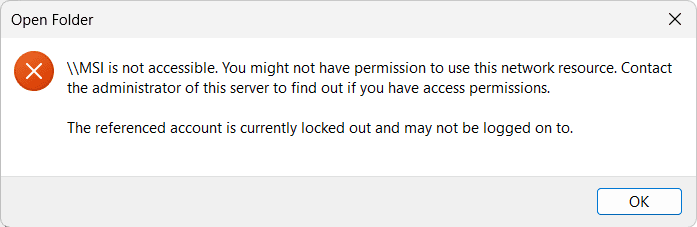 2024-09-28 084637_Cannot_MSI_.png5 KB · Views: 4
2024-09-28 084637_Cannot_MSI_.png5 KB · Views: 4 -
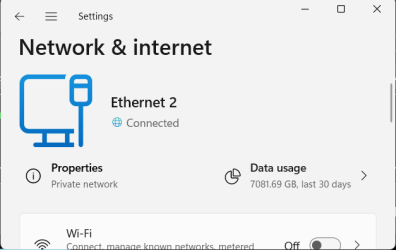 2024-09-30 031619_box-a_Ethernet.png9.3 KB · Views: 4
2024-09-30 031619_box-a_Ethernet.png9.3 KB · Views: 4 -
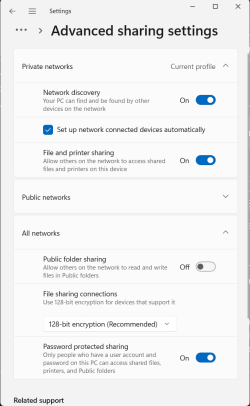 2024-09-30 031924_box-a_Advanced_sharing.png24 KB · Views: 4
2024-09-30 031924_box-a_Advanced_sharing.png24 KB · Views: 4 -
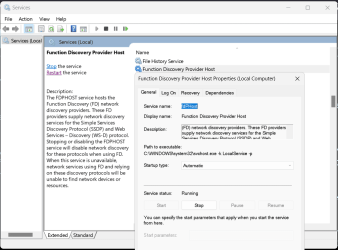 2024-09-30 032941_Function Discovery Provider Host.png49.3 KB · Views: 4
2024-09-30 032941_Function Discovery Provider Host.png49.3 KB · Views: 4 -
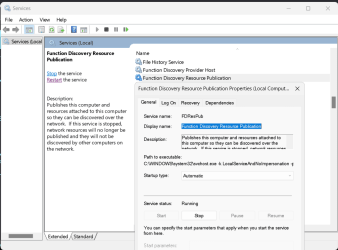 2024-09-30 033254_Function Discovery Resource Publication.png40.9 KB · Views: 4
2024-09-30 033254_Function Discovery Resource Publication.png40.9 KB · Views: 4
My Computer
System One
-
- OS
- Windows 11\Home