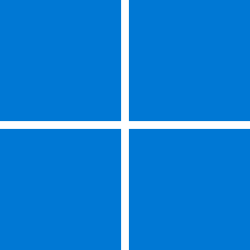- Local time
- 9:52 AM
- Posts
- 214
- OS
- Windows 11 Home, ver 24H2 build 26100.3037
I'm running Win 11 24Hs build 26100.2454 and have finally gotten too frustrated by a bug I believe came with a recent OS upgrade. And that is on my HP Spectre laptop WIndows file explorer is not working correctly when I work with LibreOffice scalc on my Western Digital MyBook network drive. I've tried a lot of fixes but nothing works. Tried Open Office, tried version 5 of LibreOffice. Ran SC File Checker and the DISM commands to fix any corrupt system files, etc. Nothing changes the problem. I have no issues with my Windows 10 PC. The only thing I haven't tried yet is going back to a previous build when I had no problems like this.
When I open an .xls file with scalc (LibreOffice's spreadsheet app) a temp file is created in the same folder (which is normal) but when I close the file, either saving it or not, the temp file remains and I can't open it afterward, and even if I delete it the temp file returns. On the Win 10 system that temp file closes by itself, which is the normal behavior. Another problem is opening the My Documents folder where the excel files are in this build of Win 11, the folder shows empty unless I expand the folder and click on a sub folder and THEN click on the main My Documents folder, and then the files will appear. Also some files that are there do not show up in the list! I'm tired of dealing with this! Libre Office forums offer solutions which do not work for me.
Can I do a repair install using an older ISO if one even exists? Even if it is a 23H2 build.
John
When I open an .xls file with scalc (LibreOffice's spreadsheet app) a temp file is created in the same folder (which is normal) but when I close the file, either saving it or not, the temp file remains and I can't open it afterward, and even if I delete it the temp file returns. On the Win 10 system that temp file closes by itself, which is the normal behavior. Another problem is opening the My Documents folder where the excel files are in this build of Win 11, the folder shows empty unless I expand the folder and click on a sub folder and THEN click on the main My Documents folder, and then the files will appear. Also some files that are there do not show up in the list! I'm tired of dealing with this! Libre Office forums offer solutions which do not work for me.
Can I do a repair install using an older ISO if one even exists? Even if it is a 23H2 build.
John
- Windows Build/Version
- 24Hs build 26100.2454
My Computers
System One System Two
-
- OS
- Windows 11 Home, ver 24H2 build 26100.3037
- Computer type
- Laptop
- Manufacturer/Model
- Hewlett-Packard Spectre 13-4001 x360 convertable
- CPU
- Intel Core i5 5200U @ 2.20GH
- Motherboard
- Hewlett-Packard 802D
- Memory
- 4 GB
- Graphics Card(s)
- Intel HD Graphics 5500 on board
- Sound Card
- Intel Smart Sound Technology (Intel SST)
- Hard Drives
- Micron 256GB M.2 2280 NGFF SSD MTFDDAV256TBN, (SATA 6.0 Gb/s)
- Keyboard
- Model # G01KB
- Antivirus
- Microsoft Defender
- Other Info
- born on date: 25 Feb 2016
-
- Operating System
- Win 10 22H2 build 19045.3693
- Computer type
- PC/Desktop
- Manufacturer/Model
- Asus Desktop model M32AD-US019S (new 2015)
- CPU
- Intel Core i7 4th Gen 4790 (3.60GHz), Haswell 22nm Technology, SOCKET 1150
- Motherboard
- H81M-E/M51AD/DP_MB
- Memory
- 16 GB (8GB in 2 modules)
- Graphics card(s)
- NVIDIA GeForce GTX 760, 3GB
- Monitor(s) Displays
- HP EliteDisplay E241i LED; HP EliteDisplay E243
- Hard Drives
- Samsung 500GB SSD, 870 EVO (SATA 6.0 )
Micron 250GB SSD, CT250MX500
Toshiba HDD, 3GB (original drive w/PC)
- Case
- ASUS
- Keyboard
- ASUS-------------------------
- Antivirus
- MS Defender