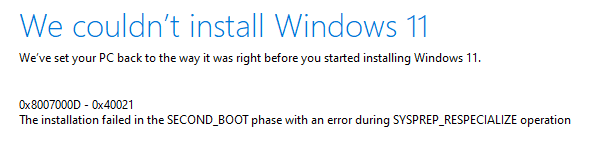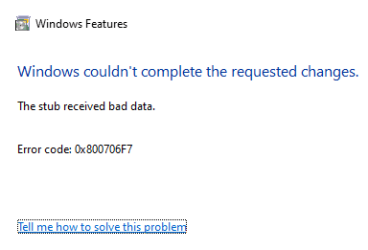I'm attempting to run a program that needs .Net Framework 3.5, however the program is refusing to run so I attempted to uninstall the .Net Framework so I could reinstall it and now it's stuck in a bad loop.
Gave me an error message while trying to uninstall. Restarted computer and it's still installed. Tried to uninstall again same error, over and over. Tried Microsoft's NET repair tool...didn't work.
Now every time I try to run the program is says I need .Net Framework 3.5 but when I select install this feature it's not really installing anything. I've restarted the computer a million times and It's still not working. I'm using Windows 11 Pro
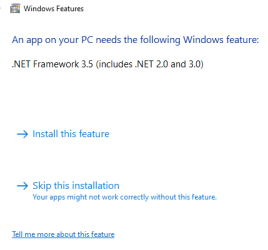
Gave me an error message while trying to uninstall. Restarted computer and it's still installed. Tried to uninstall again same error, over and over. Tried Microsoft's NET repair tool...didn't work.
Now every time I try to run the program is says I need .Net Framework 3.5 but when I select install this feature it's not really installing anything. I've restarted the computer a million times and It's still not working. I'm using Windows 11 Pro
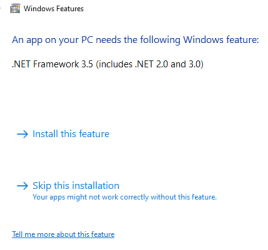
My Computer
System One
-
- OS
- Windows 11 Pro
- Computer type
- PC/Desktop
- CPU
- Intel Core i9-14700K
- Motherboard
- NZXT N7 Z790 Intel
- Memory
- 128GB
- Graphics Card(s)
- MSI Geforce RTX 4070 Ti X Trio 12GB
- Sound Card
- Realtek(R) Audio
- Monitor(s) Displays
- Omen x 25
- Screen Resolution
- 1920x1080
- Hard Drives
- 4TB SSD and 2TB SSD
- PSU
- NZXT C1200 Gold ATX 3.1
- Case
- Hyte Y60 Snow White
- Cooling
- Corsair iCue H150i Elite LCD XT Liquid
- Keyboard
- NZXT Function 2
- Mouse
- NZXT Lift 2
- Internet Speed
- 600mbps
- Browser
- Chrome
- Antivirus
- Windows Defender