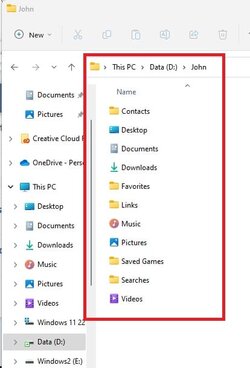Janice,
I agree with NavyLCdr.
My computer is like your - a relatively small SSD to use for the OS & installed applications and a much larger & cheaper HDD to use for my own files.
I think NavyLCdr's computer is similar.
NavyLCdr is suggesting that you leave the SSD as your OS drive but move your own files onto the D:\ drive. He is right.
That will substantially reduce the amount that is left on your OS drive, probably less than 50GB.
You can put your files on the D:\ drive wherever you want.
- I created these folders on mine: Desktop, Documents, Music, ...
- I set up this D:\Desktop folder to be recognised as 'the' Desktop folder - see
Move or Restore Default Location of Desktop Folder- ElevenForumTutorials
- I also worked through moving Documents, Downloads, ... using the relevant tutorials but they weren't essential strictly-speaking. I could have just started telling my applications where to save files [D:\ drive] as I used them and they would have remembered my decisions in almost all cases.
Using the D:\ drive for your own files will also ease making & restoring system images which are the single most useful backup you can make.
Even if you face the disaster of your OS not working, you can "restore" its drive image ["system image"] back onto your C:\ drive within half an hour. System images turn disasters into mere inconveniences.
You have much more choice when it comes to backing up your own files from your D:\ drive - from simple file copying onto an external drive through to specialist file backup utilities and even to the making of additional system images of the D:\ drive.
This discussion is valid for Windows 11 as well - my ditty -
File backup vs imaging, imaging utilities, backing up drivers [post #3] - TenForums
If you have never made a system image before then I suggest you do not spend ages trying to decide which system imaging utility is "best".
Just choose Macrium reflect - Its TenForumsTutorial is excellent & applies equally to Windows 11 and there are so many helpful members of ElevenForum & TenForums using Macrium reflect that you can always get rapid & effective assistance if you ever run into problems.
Best of luck,
Denis
Welcome to ElevenForum.
It's really worth making time to browse through the
Tutorial index - there's a shortcut to it at the top of every page [within the
Tutorials dropdown list].
- At the foot of the Tutorial index is a shortcut to download it as a spreadsheet.
- I download a new copy each month.
- By downloading it as a spreadsheet I can benefit from Excel's excellent filtering capabilities when I search for topics of interest.
- Tutorials are also listed at
Tutorials - there's a shortcut to that at the top of every page.
You can search ElevenForum using the search box in the top-right corner of all ElevenForum webpages or using
Advanced Search - ElevenForum
- You can also search ElevenForum threads in many general search engines, such as Google, by adding
site:elevenforum.com after your search term. For example,
Taskbar setup site:elevenforum.com
- [This is what the search box in the top-right corner of ElevenForum webpages does automatically]