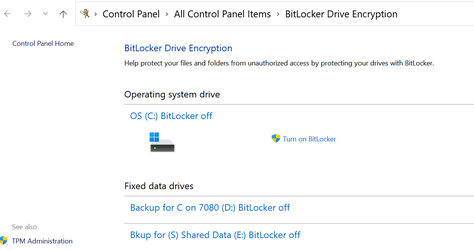Win 11 Pro on brand new Lenovo laptop.
I don't want to use Bitlocker on my new X1 laptop. It created some problems with backup software on my old Lenovo X1 so I disabled it there. The difference was, on the old machine Bitlocker came turned on but no files were encrypted. It looks like new machines come with Bitlocker enabled and the C: drive encrypted by default. I will also create a D: partition for my data files.
What is the best way to disable Bitlocker from the start and make sure there are no encrypted files?
Thank you.
I don't want to use Bitlocker on my new X1 laptop. It created some problems with backup software on my old Lenovo X1 so I disabled it there. The difference was, on the old machine Bitlocker came turned on but no files were encrypted. It looks like new machines come with Bitlocker enabled and the C: drive encrypted by default. I will also create a D: partition for my data files.
What is the best way to disable Bitlocker from the start and make sure there are no encrypted files?
Thank you.
My Computers
System One System Two
-
- OS
- Windows 10 Pro
- Computer type
- Laptop
- Manufacturer/Model
- Lenovo X1 Extreme 20D CT01WW
- CPU
- Intel
-
- Operating System
- Windows 11 Pro
- Computer type
- Laptop
- Manufacturer/Model
- Lenovo X1 Extreme 21CB
- CPU
- Intel
- Motherboard
- OEM