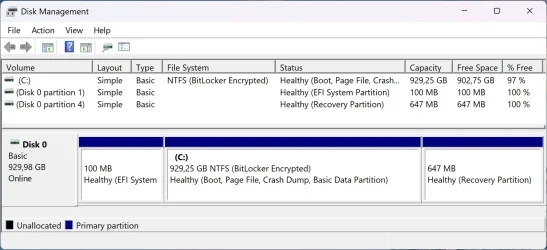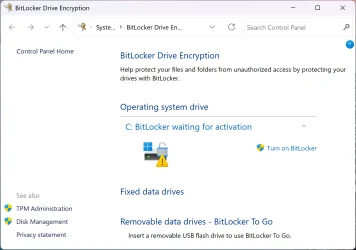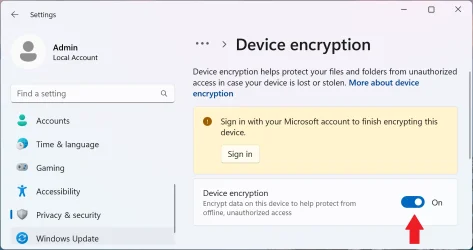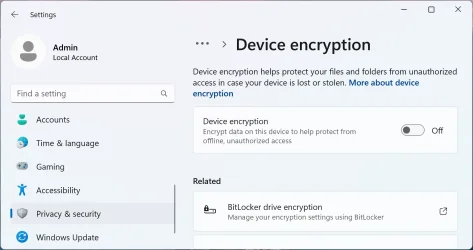- Local time
- 10:30 PM
- Posts
- 736
- OS
- Linux Mint
Device encryption is basically Bitlocker but gives you less options. It's only available on Windows 11 home and only if you are using a MS account to sign into your device. This is Microsoft trying to push on using a MS account. You should be able to disable it from an elevated Powershell prompt with
That will turn it off, decrypt the volume and remove all the protectors
Powershell:
Get-BitlockerVolume | Disable-BitlockerVolumeThat will turn it off, decrypt the volume and remove all the protectors
My Computer
System One
-
- OS
- Linux Mint
- Computer type
- Laptop
- Manufacturer/Model
- System76 Lemur Pro