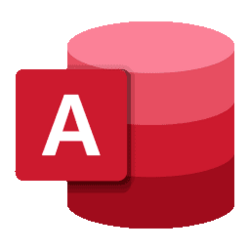Access Blog:
The A-team is thrilled to announce another feature release! We've updated the monochrome editor to the Monaco SQL editor available to all in the current channel. This blog post highlights some of the features of the new editor.
In October 2024, we added an update to the SQL editor and some key modern features. The new editor is designed to align with other Microsoft IDEs like SSMS, Visual Studio, and VS Code, leveraging the same powerful UI library behind Visual Studio Code.
The Monaco editor supports essential features such as syntax highlighting, line numbering, light/dark themes, and more. Additional capabilities include auto-completion, comment handling, and formatting support. Built using a JavaScript framework and powered by the latest Edge browser technology, the editor works seamlessly offline.
Enable/Disable the Monaco editor in your current database
The Monaco SQL Editor can be toggled on/off. Note that the Monaco editor is only available in Access as part of Microsoft 365. Users of all other versions, including Access 2024, will continue to see the existing monochrome editor.This setting is enabled by default for all databases and applies at the database level. For security reasons, the Monaco editor is only available on trusted databases; untrusted databases will use the previous monochrome editor.
- Go to File > Options > Current Database.
- Select or clear the Enable Monaco SQL Editor checkbox.
Control editor font style and size
- Go to File > Options > Object Designers.
- In the Query design section, choose the font style and font size. The default is Segoe UI 8. Note that while in the design editor, the font size may be increased using Ctrl + or decreased using Ctrl –.
Comment support
In Access queries, comments are supported only at the beginning of the query text, whereas in remote SQL queries, you can add comments anywhere. Comments appear in green.
Autocompletion support
Rich autocompletion support enhances the user experience by suggesting SQL keywords, functions, table and column names dynamically as you type. Additionally, it can reference form elements to streamline query writing, making it more intuitive and efficient for developers.
Rich keyboard shortcut support
Many familiar keyboard editing shortcuts from VS Code are now available in the Monaco SQL editor, providing a consistent and efficient workflow for developers. All available commands based on your current context are accessed using the F1 key, which opens a command palette like the one in VS Code, enabling quick navigation and command execution.
More resources
For more information about the new Monaco SQL editor, see Microsoft MVP Colin Riddington's detailed article New Monaco SQL Editor on his Access developer blog. Source:

Try the new modern SQL editor in Access! | Microsoft Community Hub
Microsoft Access has updated the monochrome editor to the Monaco SQL editor available to all in the current channel. This blog post highlights some of the...