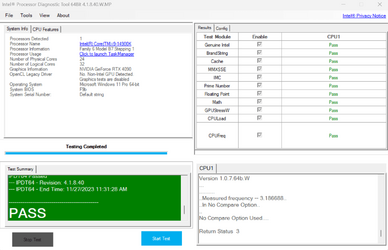On a new build, if I was having crashes, etc., I would review my assembly procedures. I would make sure that I had not missed a Motherboard mounting point, and that all of the mounting screws were Tight. Then double check all your power connections, and that the PSU is putting out the correct voltages. Just because it's new, doesn't mean it's right!
(as a working computer tech, , , over the years, as technology has improved, I've purchased several PSU Testers.)
You probably don't have a PSU tester, but you can also use a Digital Volt Meter, to check all the voltages.
After building over 200 desktop PC's, I've experienced just about every assembly problem possible, even though I'm Extremely Careful when putting a PC together. "Stuff happens".
Most new motherboards come with a CMOS battery, supplied by the board manufacturer. Don't just assume that it's OK. Take out the CMOS battery and check it with a Digital Voltmeter. The resting voltage must be 3.0vdc or better. Anything less, and the battery should be replaced with a new one. I buy the CR-2032, coin type batteries in bulk, like a dozen at a time. Cheaper that way!
And, every PC that comes in for repair, gets a new battery, since I don't know the history of the original battery.
In my own experience as a PC tech, I've found that way too much stress is put on software, when all too many problems are hardware inspired.
I ran the DISM command, from a previous post, and got a message that "Source Files, could not be found". WTF?
If I were troubleshooting your PC, and all the hardware items were OK, I would remove your hard drive, and replace it with one of my own, with Windows installed, and see if your crashing problems continued. That would totally remove any idea of a software problem.
And, if my troubleshooting concluded that there IS a software problem on your Hard Drive, I would wipe the drive and do a Clean Install of Windows, from my own proven source.
There is no such thing as an irreparable PC problem, just the lack of knowledge of how to do it.
Good Luck, Mate!
TM