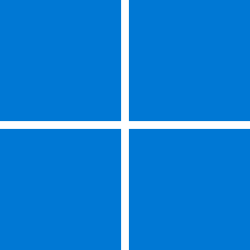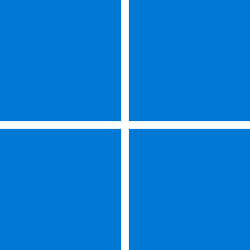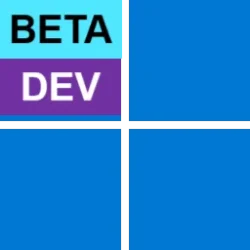Marocco2
Active member
- Local time
- 8:45 AM
- Posts
- 12
- OS
- Windows 11 22H2
try to install 10SM: GitHub - bbmaster123/10SM: Native Windows 10 Start Menu for Windows 11Shazam!!! I've got a newly installed 11 here which I'm on my way to abuse with the compact thingy to see if the 10 menu go bonkers. I'll get back.
Just finnished the install... Editing post here. The 10 menu is just full och arrows and no way complete just after installing explorepatcher... something is really fishy here.
More edit.
After installing explorerpatcher (also tried pre-release) it looks like this:
View attachment 50216
Pretty borken.
So maybe the days are numbered for a working 10 menu in 11...don't have more time to put into this right now. But we've got some more info anyway.
Just a thought, haven't had the possibility to dig on this. Wonder if this has anything to do with the DefaultLayout.xml or anything how it initializes stuff from that. And then you got the registry... HKEY_CURRENT_USER\Software\Microsoft\Windows\CurrentVersion\CloudStore\Store\Cache\DefaultAccount\$de${543ce156-da48-4fde-9dd9-0202dd7ccc2d}$start.tilegrid$windows.data.curatedtilecollection.tilecollection\Current
I did a quick test. Renaming the key "Current" to "Current-borken". Logged out and in again. I get a super-default Startmenu and the UWP icons are back but empty squares. So...
Renaming/deleteing the above key I use to get customer prepped (autopilot-endpoint) machines to pick up the LayoutModification.xml for a customized Start Menu on Windows 10.
I wonder if UWP apps are still visible here
My Computer
System One
-
- OS
- Windows 11 22H2
- Computer type
- PC/Desktop
- CPU
- AMD Ryzen 5 5600X
- Motherboard
- Gigabyte B550M S2H
- Memory
- DDR4 3200MHz 32GB
- Graphics Card(s)
- AMD Radeon RX 6800XT
- Antivirus
- MS Defender